How to crossfade Apple Music songs on your HomePod
2025年6月26日 03:12









![]()



![]()


![]()
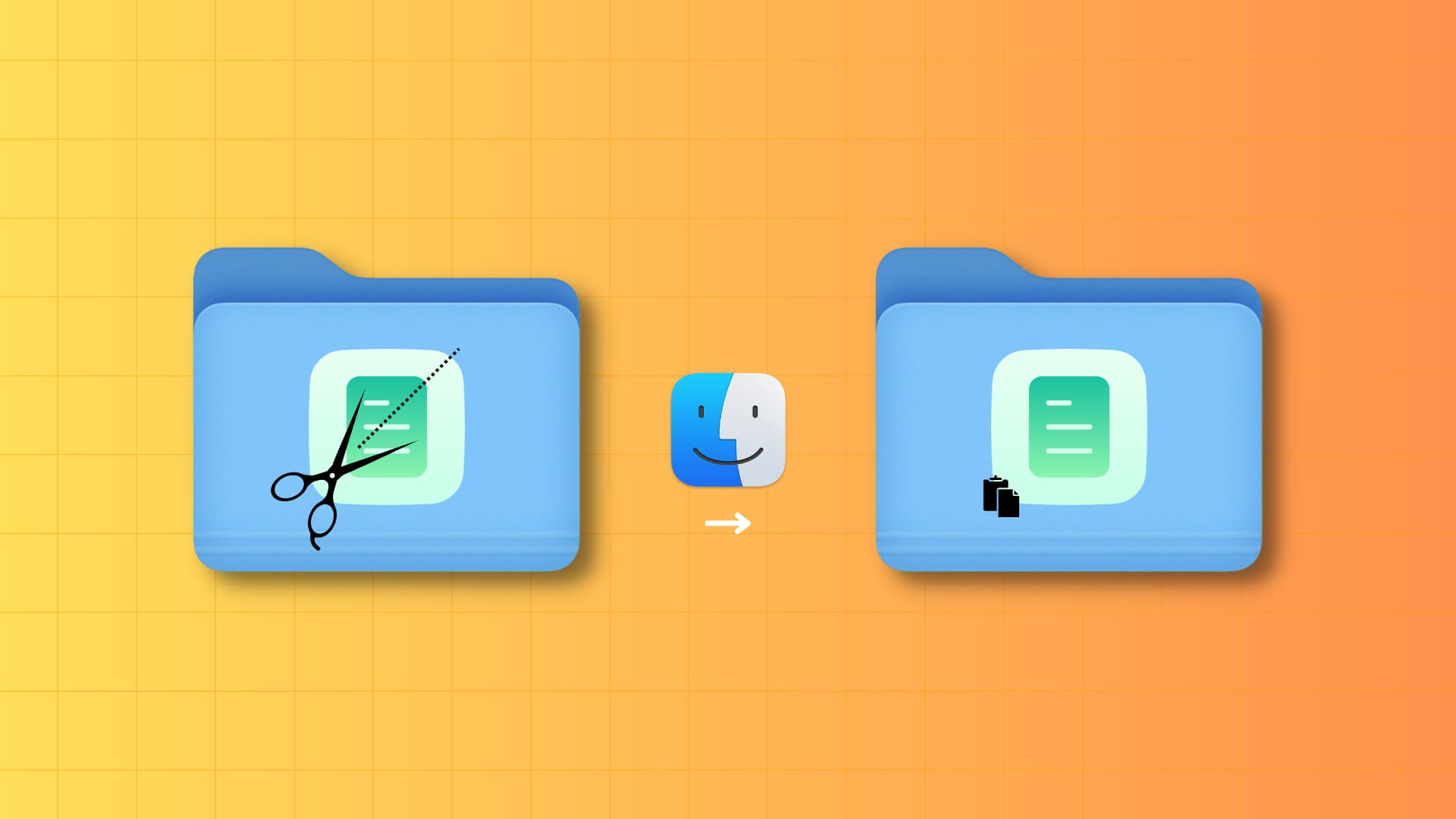


![]()
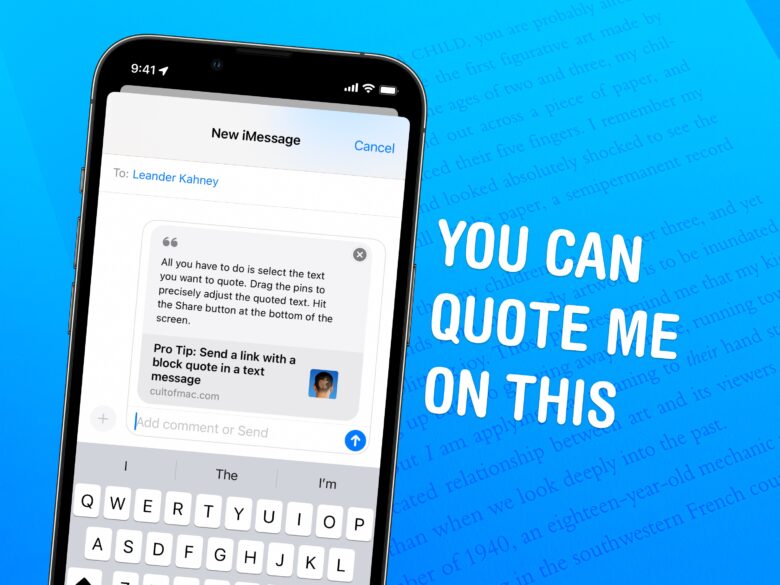
If you want to share a link with highlighted text in Messages, there’s an easy but hidden way to do it in Safari on your iPhone.
(via Cult of Mac - Apple news, rumors, reviews and how-tos)











Device backups on iCloud can waste precious capacity. Learn how to clear out iCloud storage in a few simple steps.
(via Cult of Mac - Apple news, rumors, reviews and how-tos)
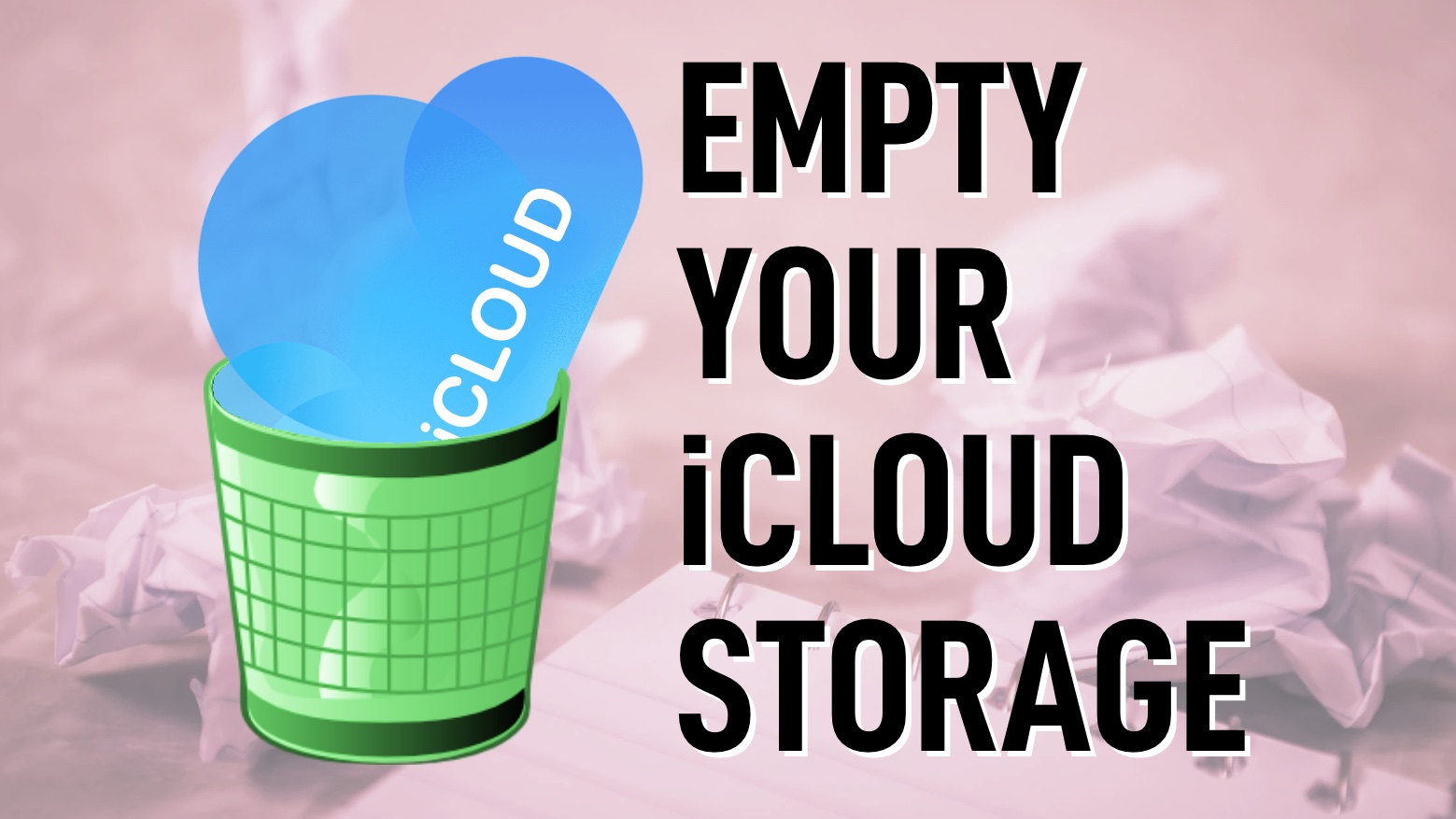









You can use the Apple logo as an emoji. It's easy to do on a Mac, and we show you how to add to texts on iPhone and iPad, too.
(via Cult of Mac - Apple news, rumors, reviews and how-tos)
