How to make Siri silence alarms on other Apple devices

Learn how to conveniently control your iPhone alarm sound using Siri, even from a different room in your home.
(via Cult of Mac - Your source for the latest Apple news, rumors, analysis, reviews, how-tos and deals.)

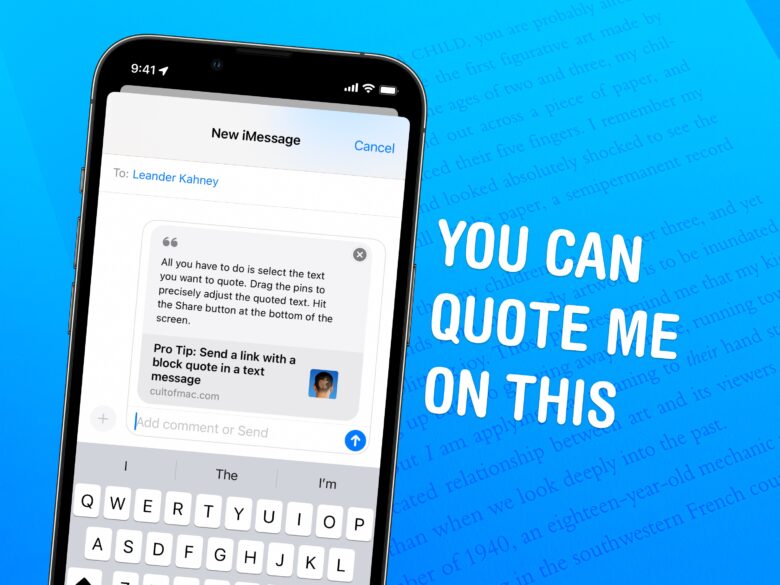





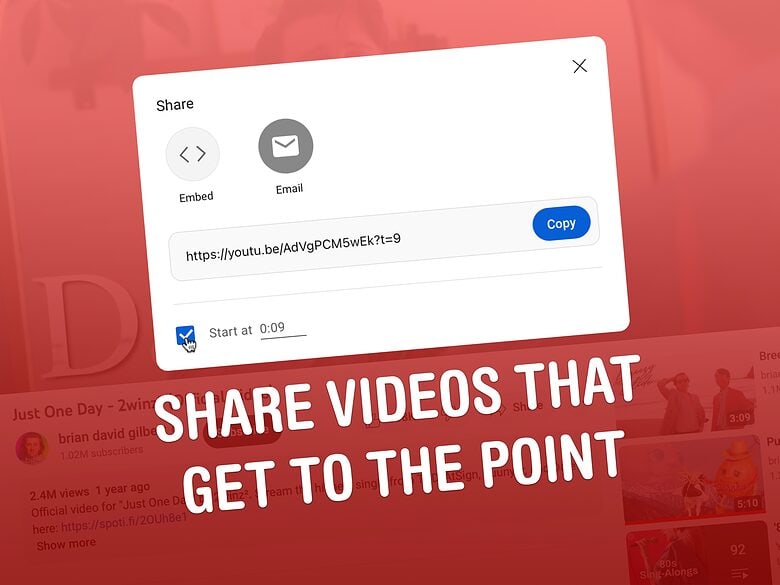
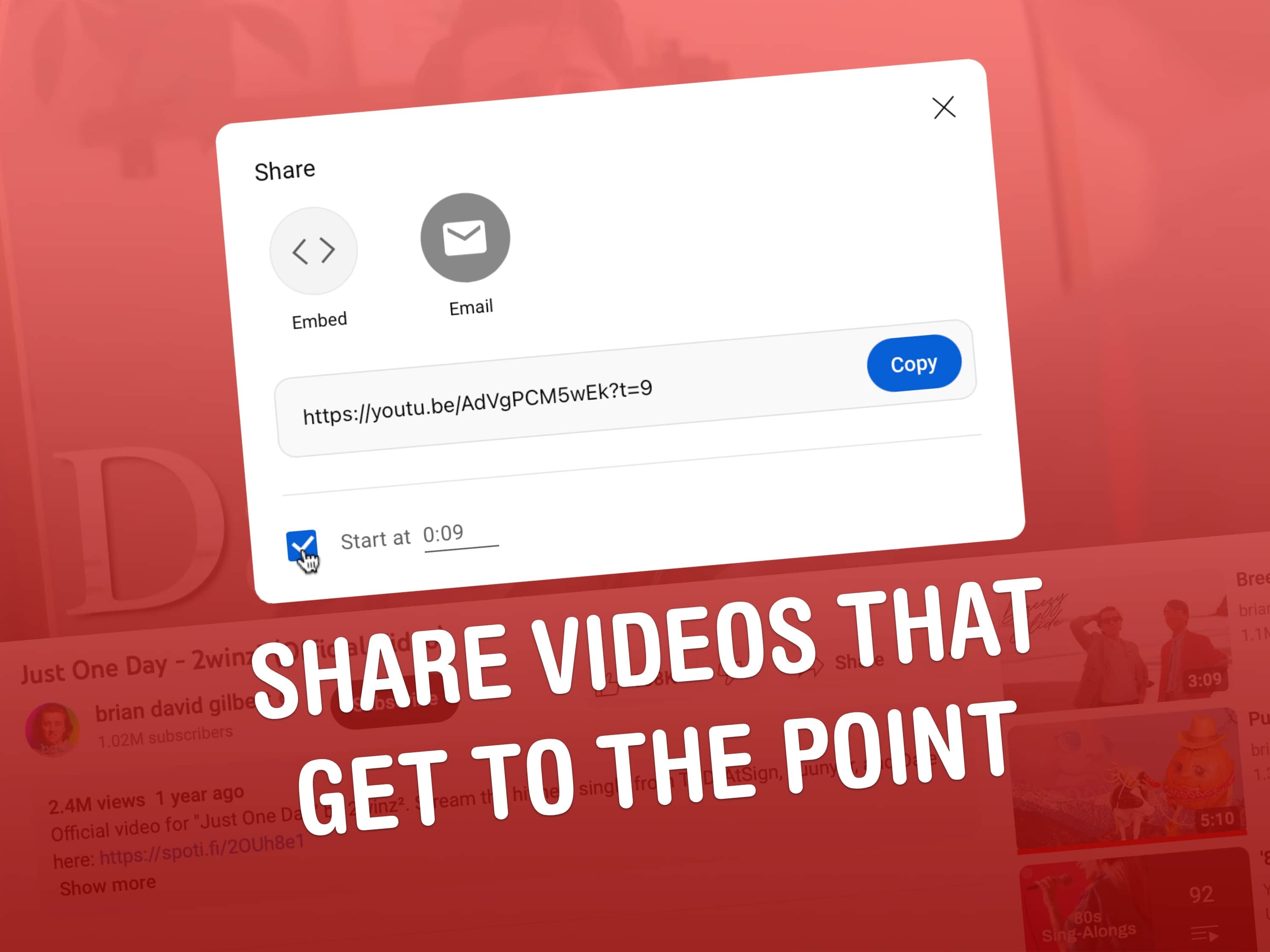












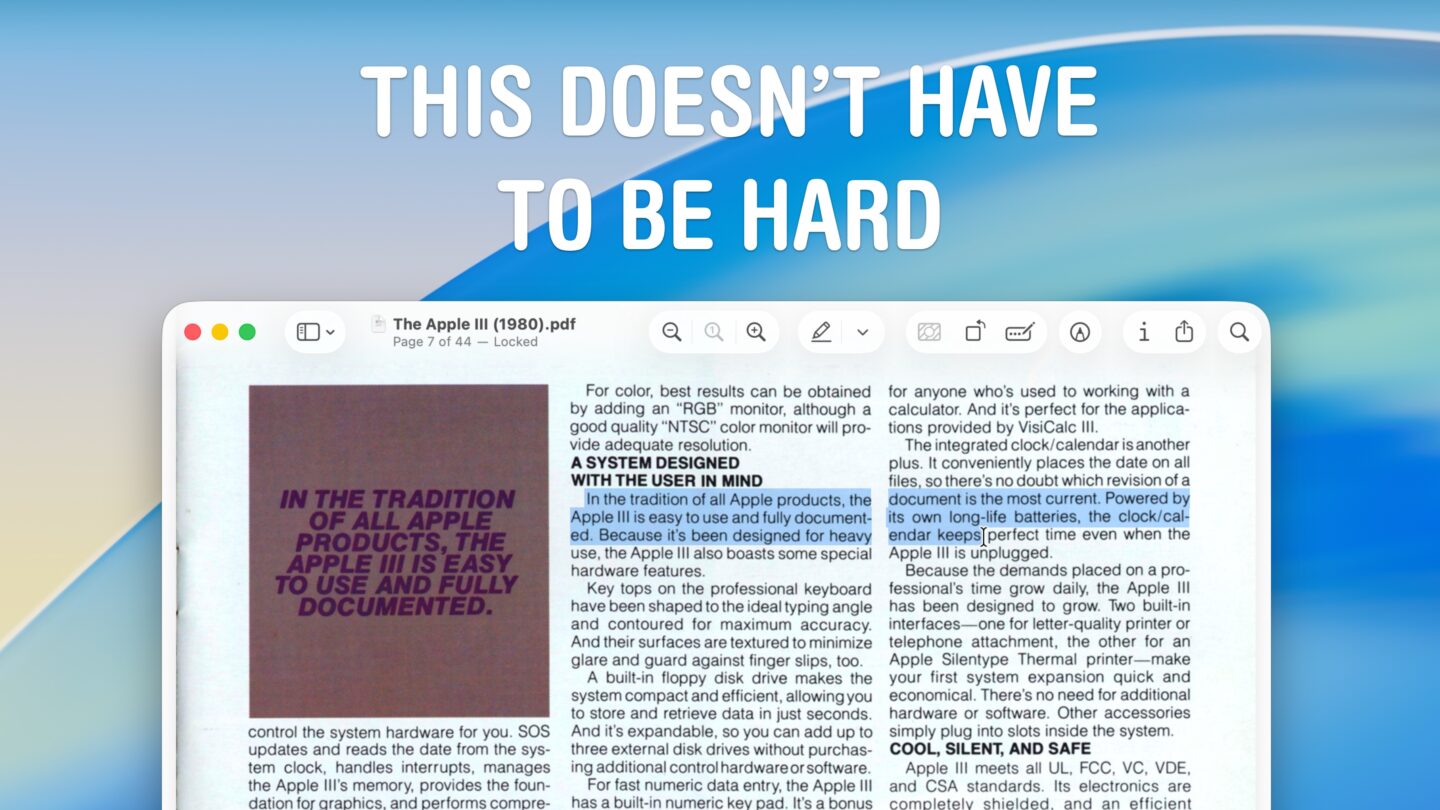
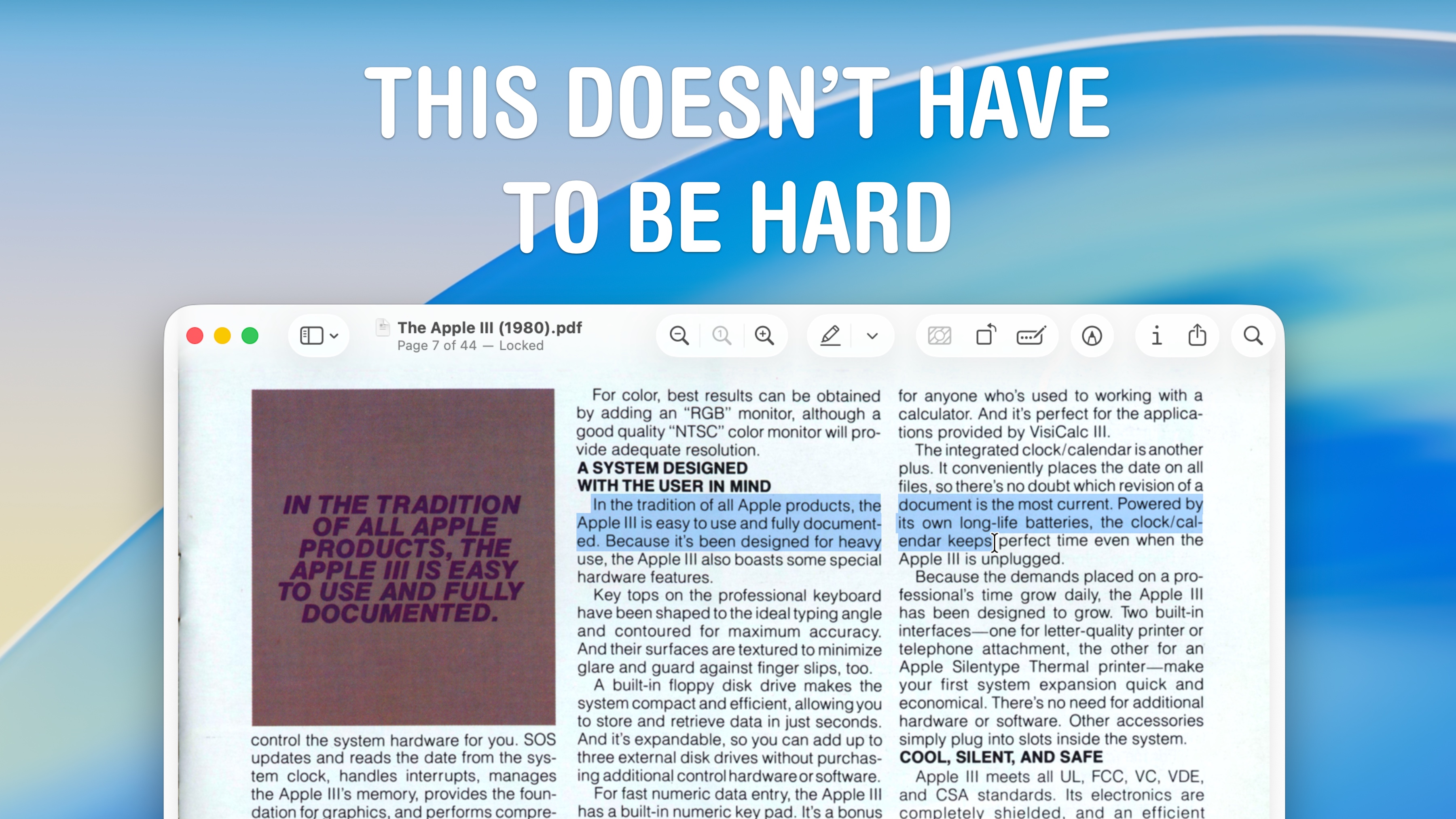
![How to set AirDrop to exchange pictures with anyone's iPhone [Pro Tip]](https://www.cultofmac.com/wp-content/uploads/2023/12/AirDrop-To-Everyone-780x439.jpg)
