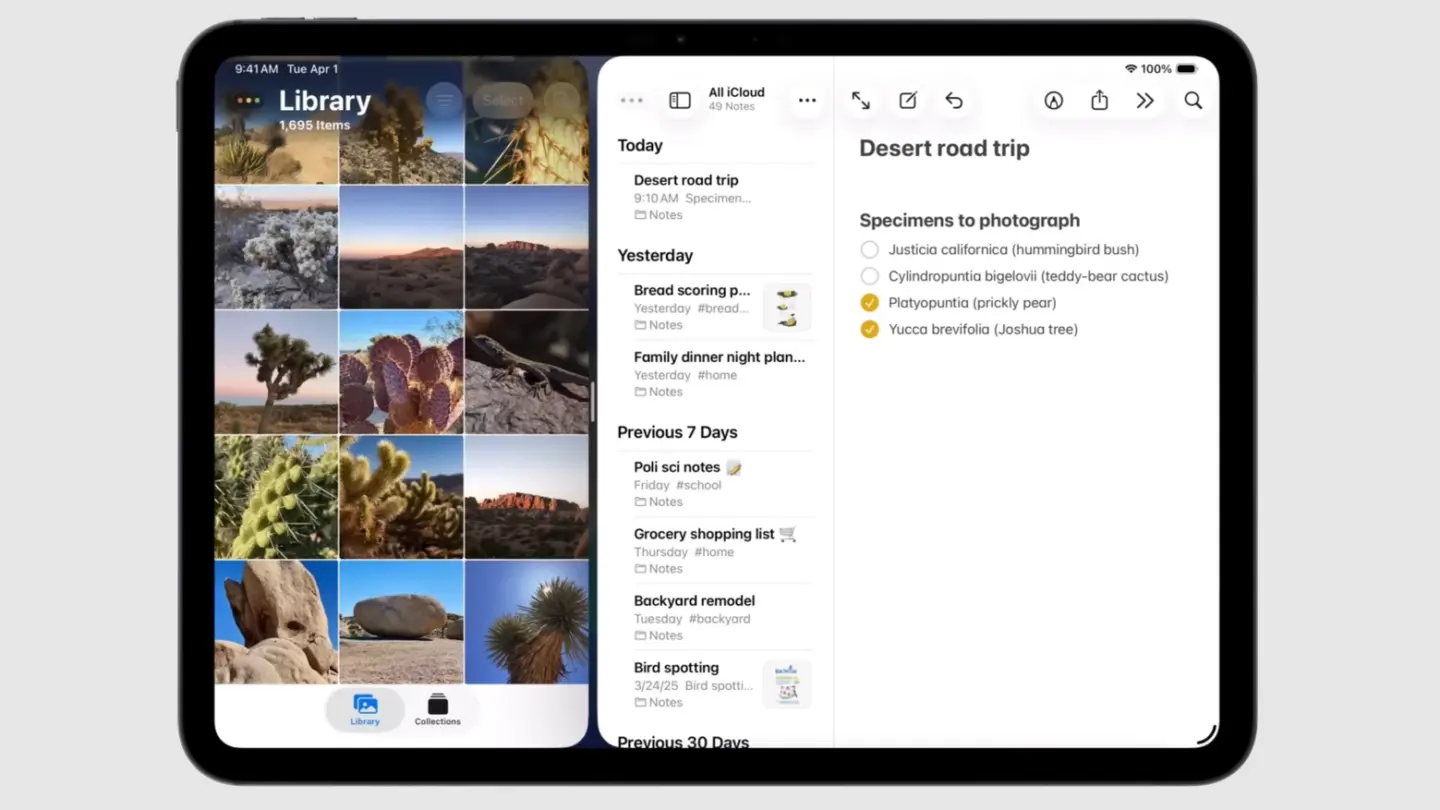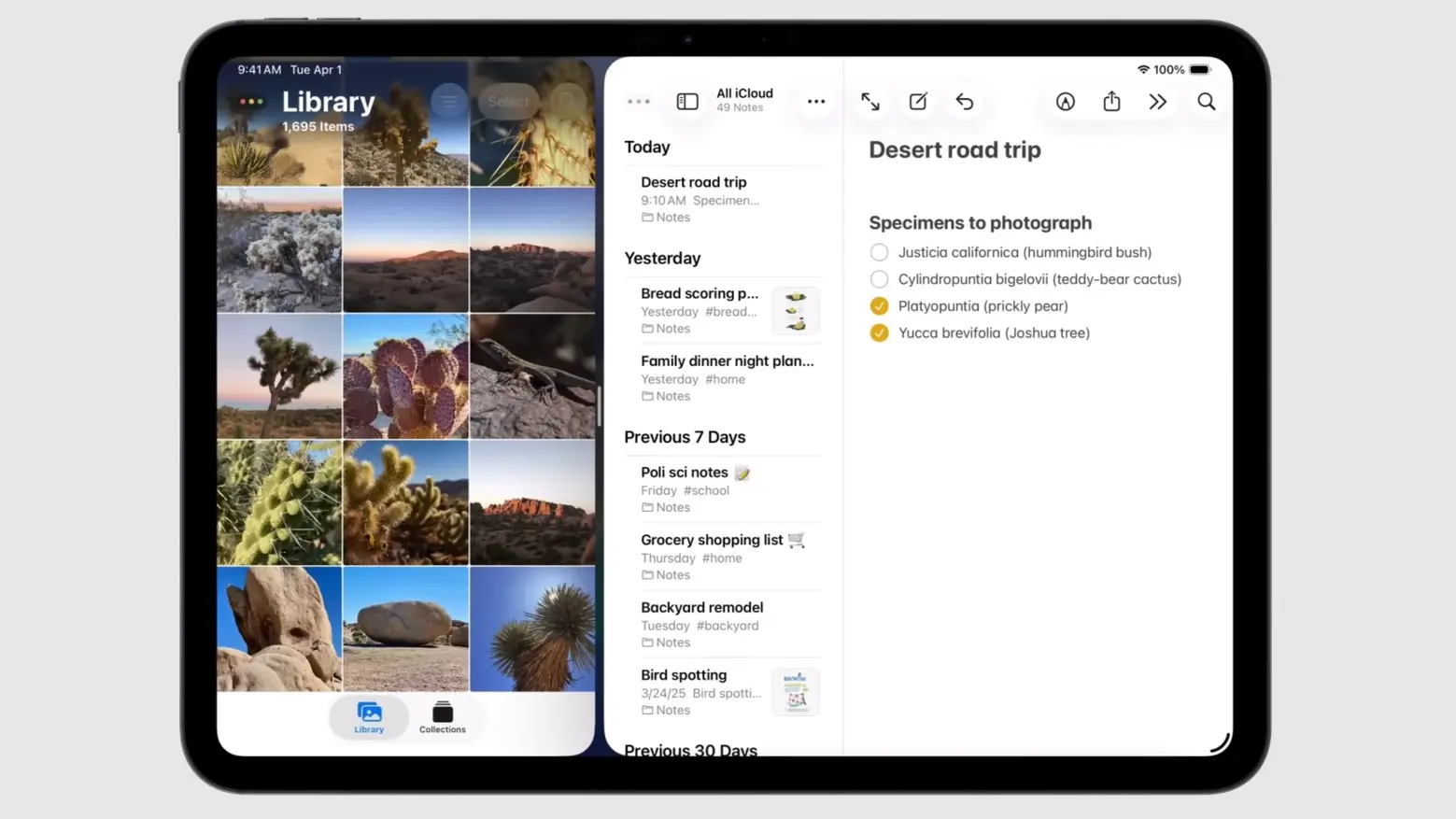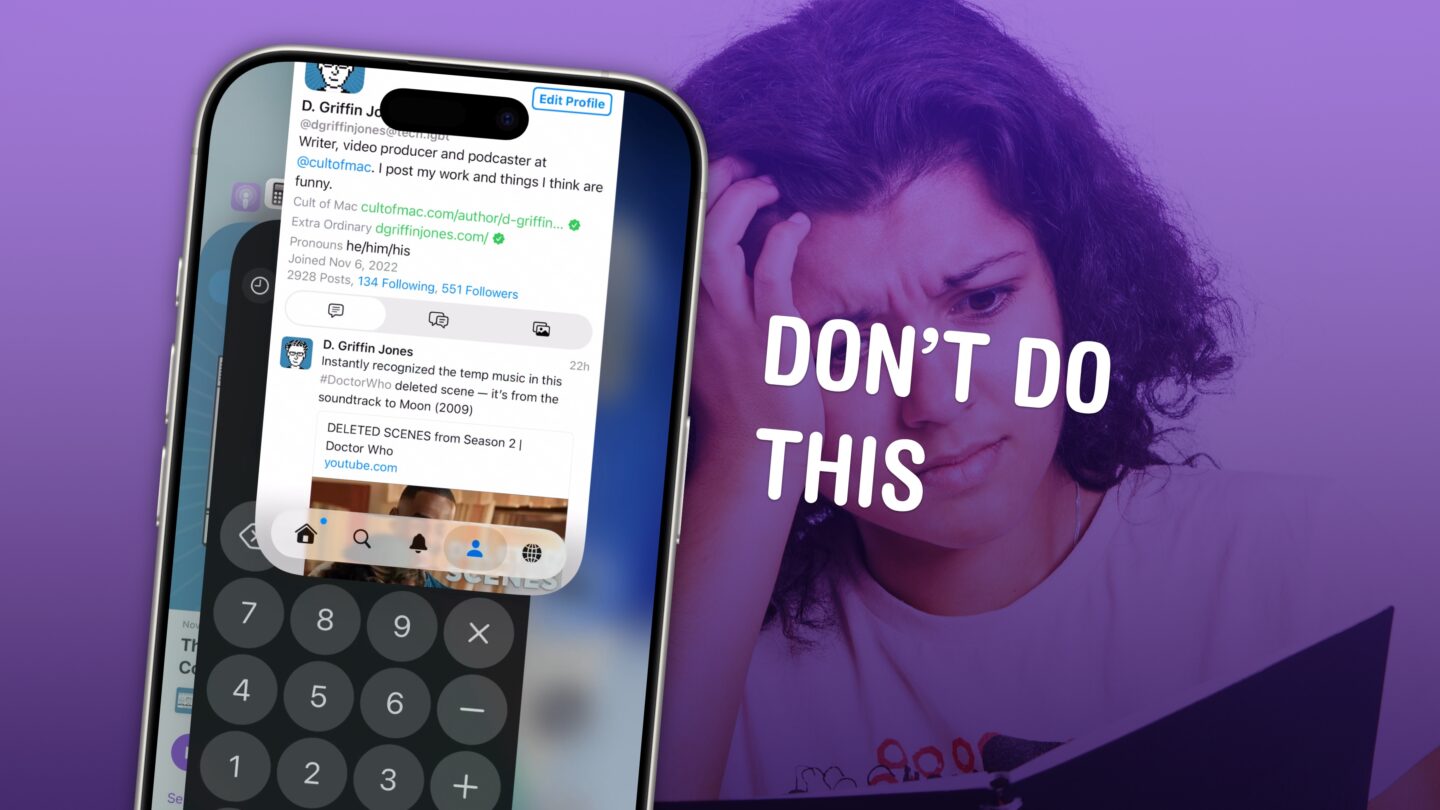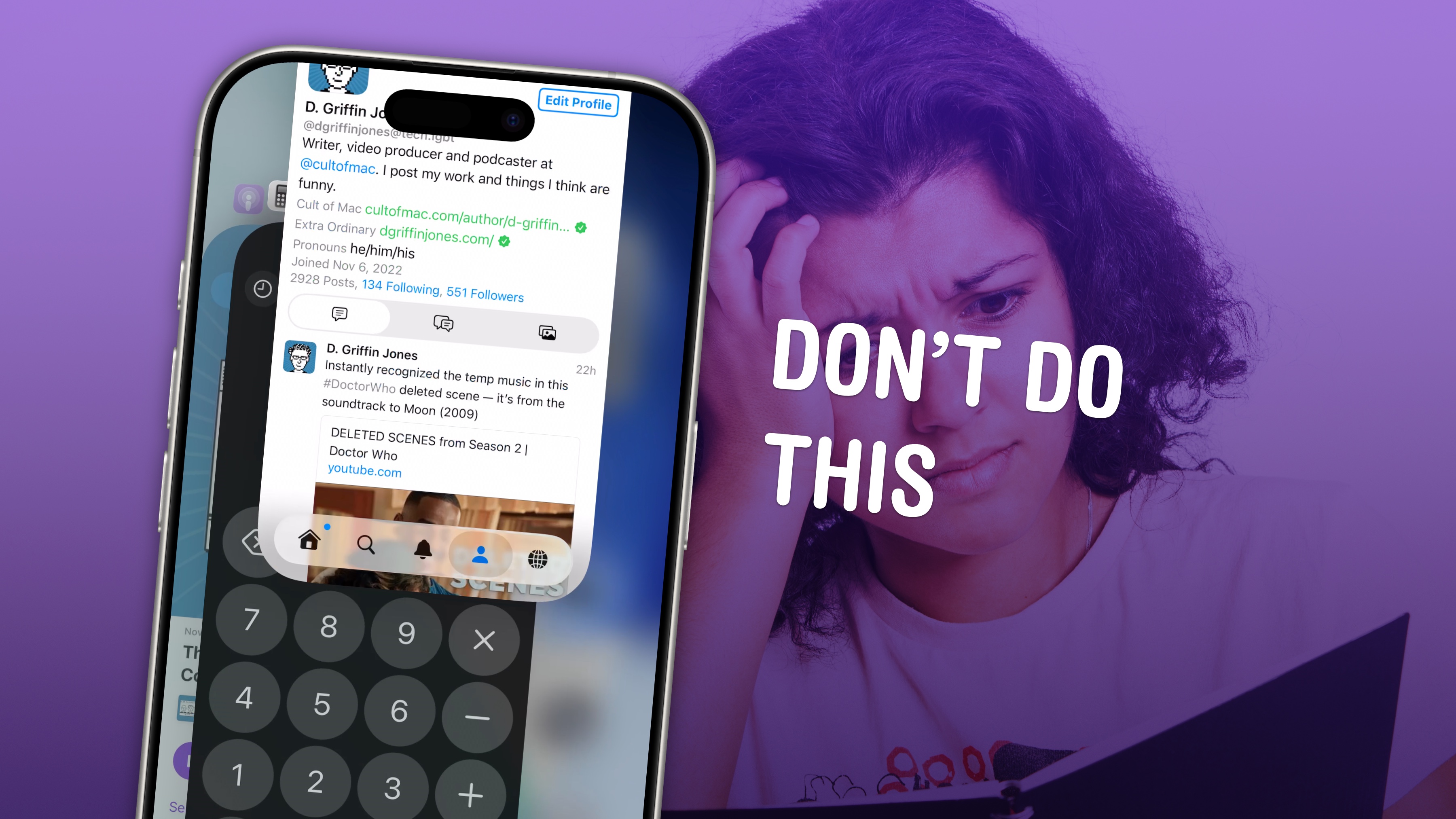Your Apple Magic Keyboard for iPad gets firmware updates — here’s how they work

Updating the firmware on your Apple Magic Keyboard for iPad is really very easy. And impoertant. Here's what to do.
(via Cult of Mac - Your source for the latest Apple news, rumors, analysis, reviews, how-tos and deals.)