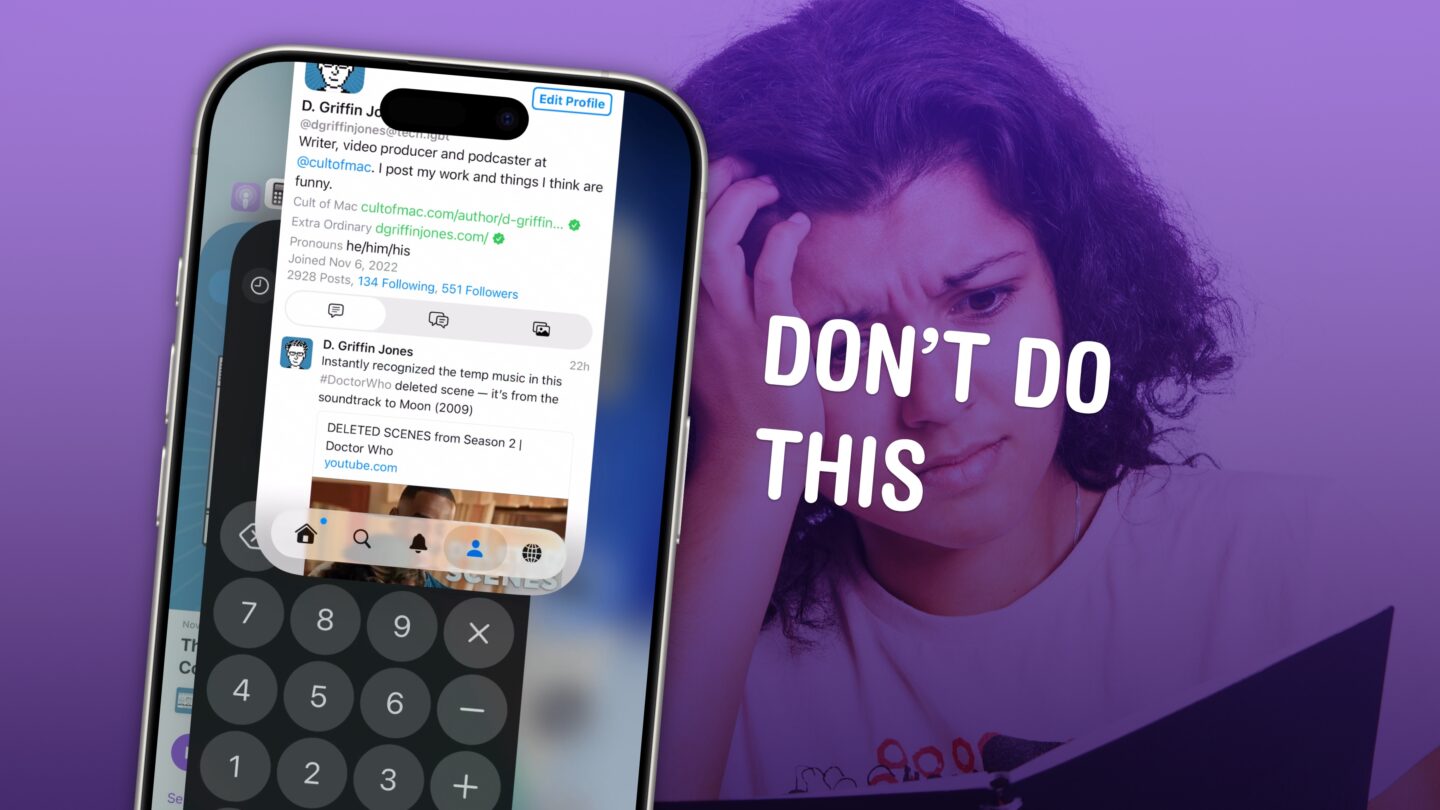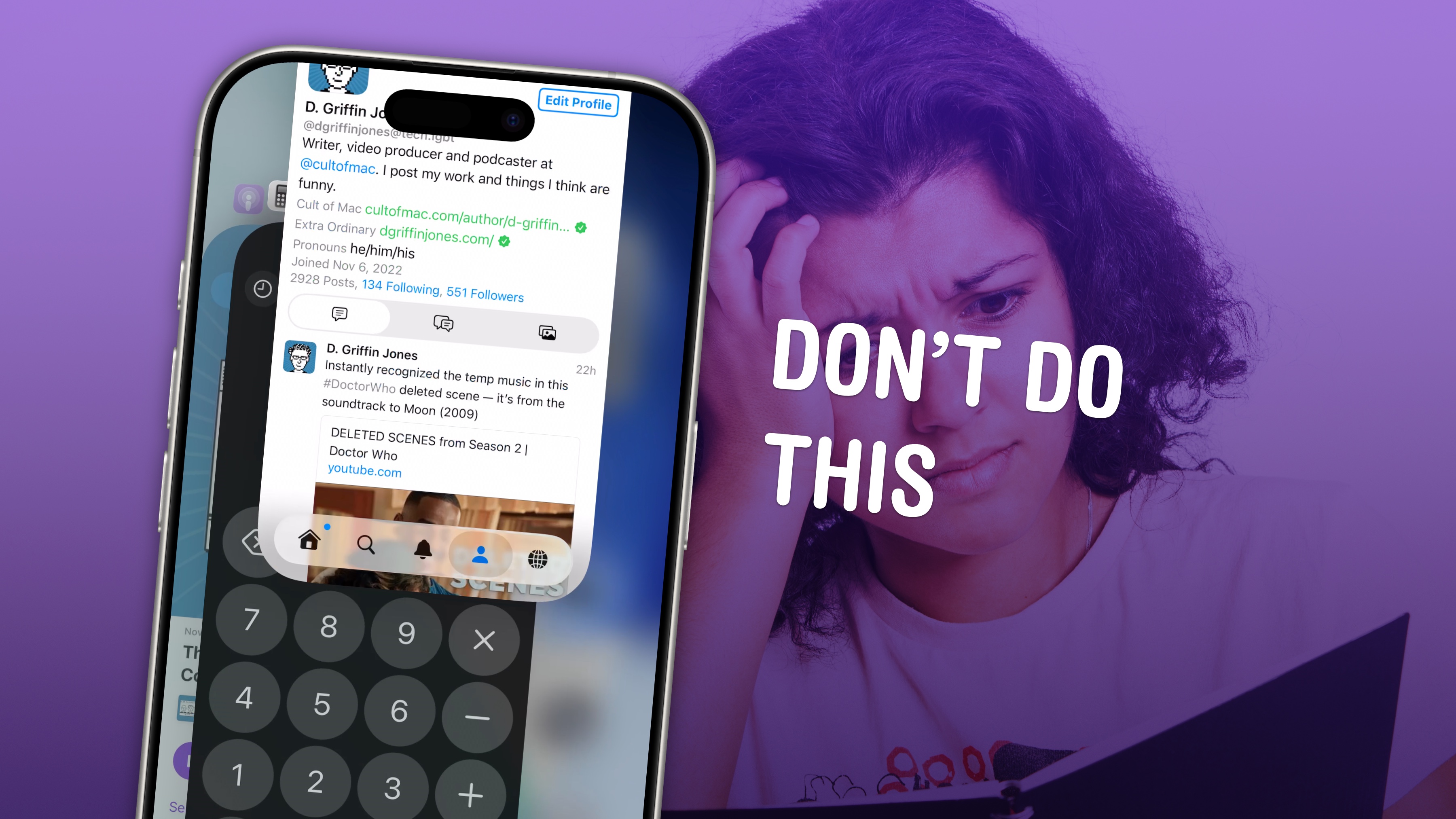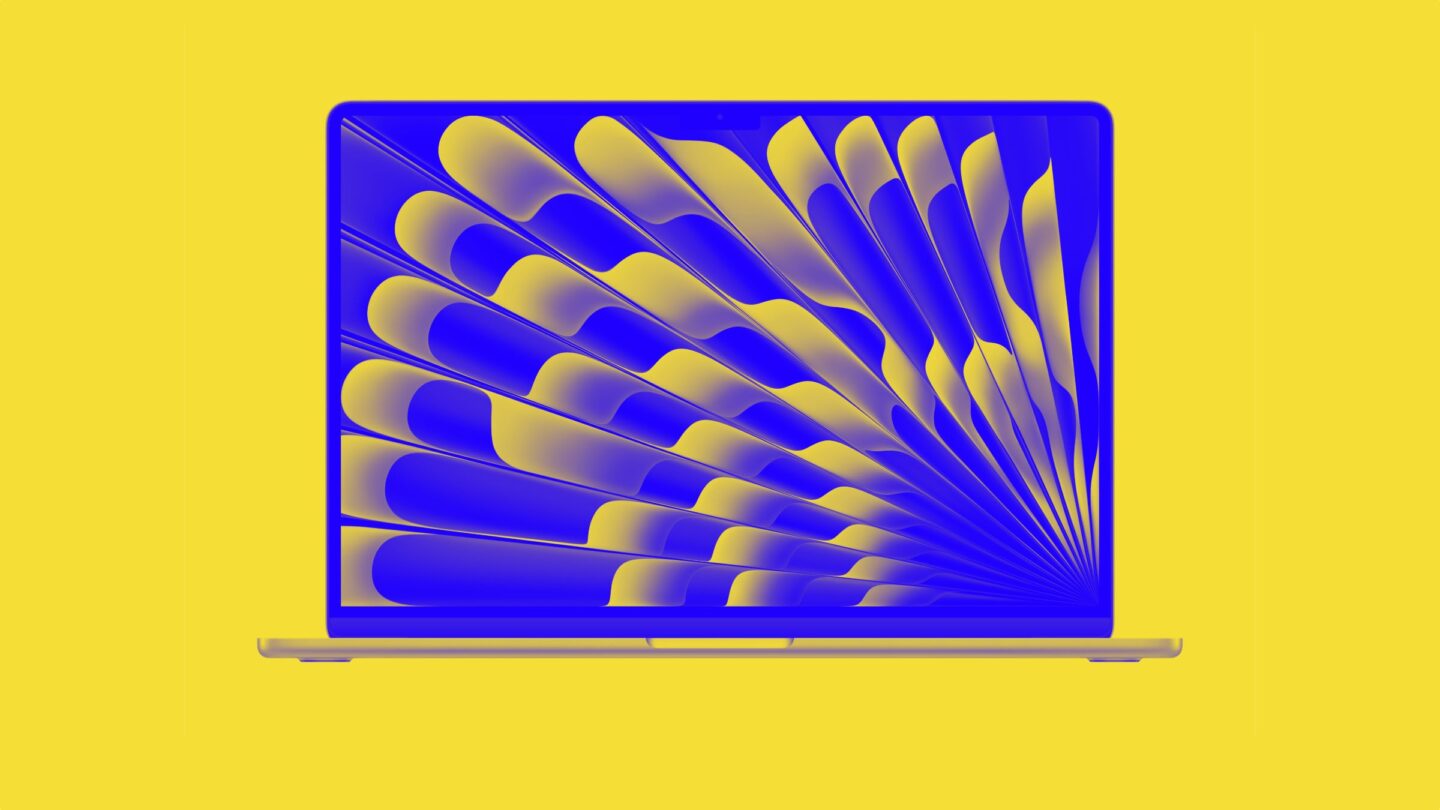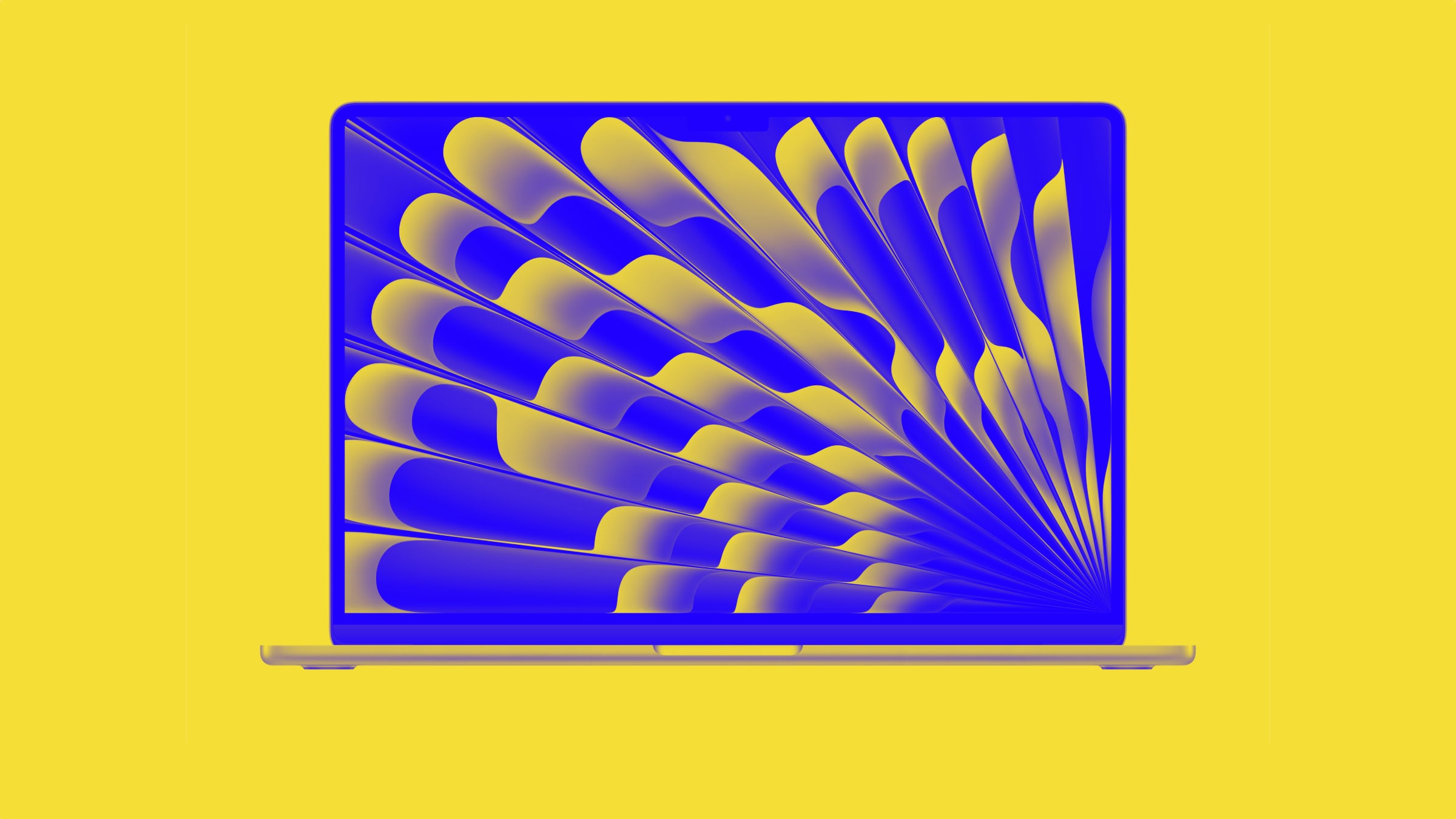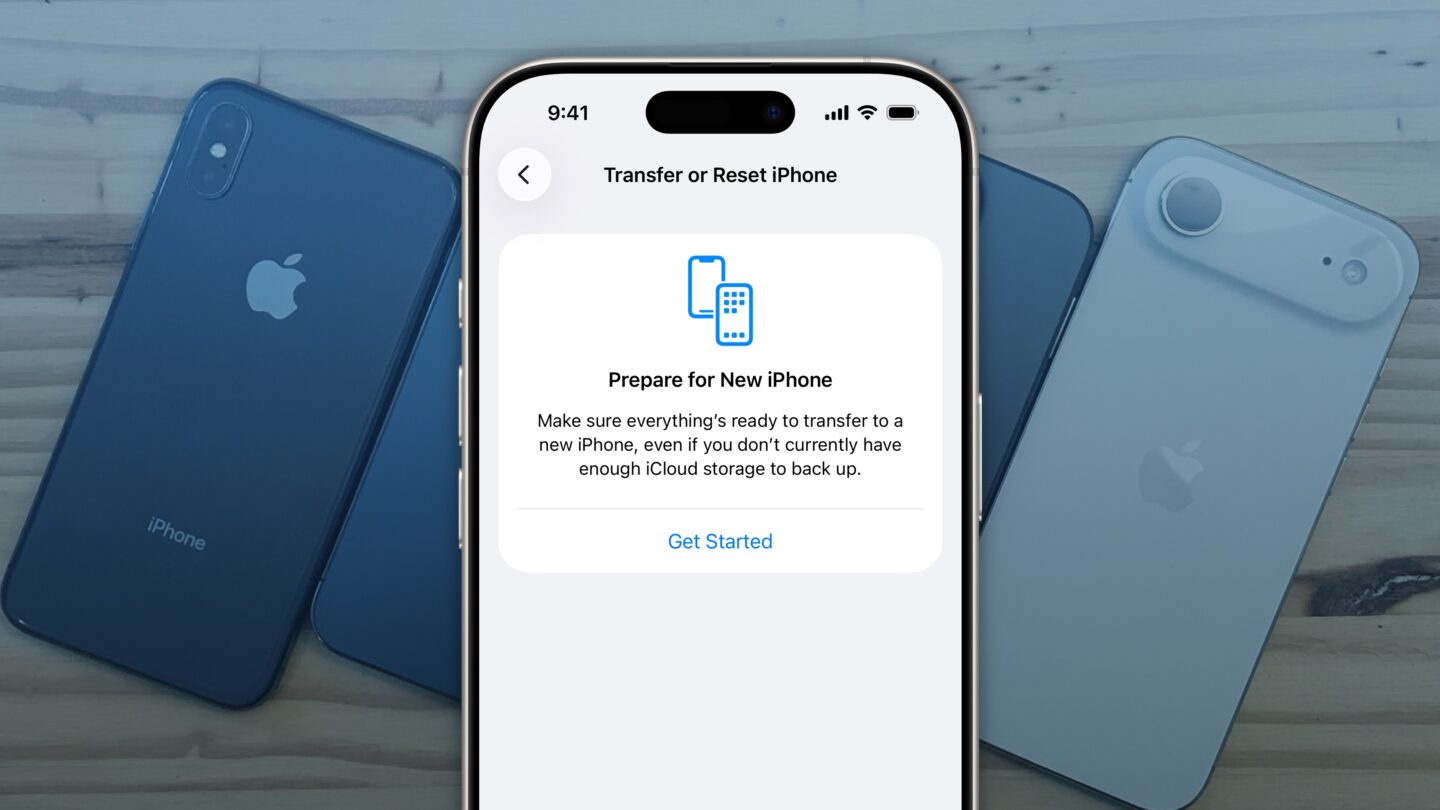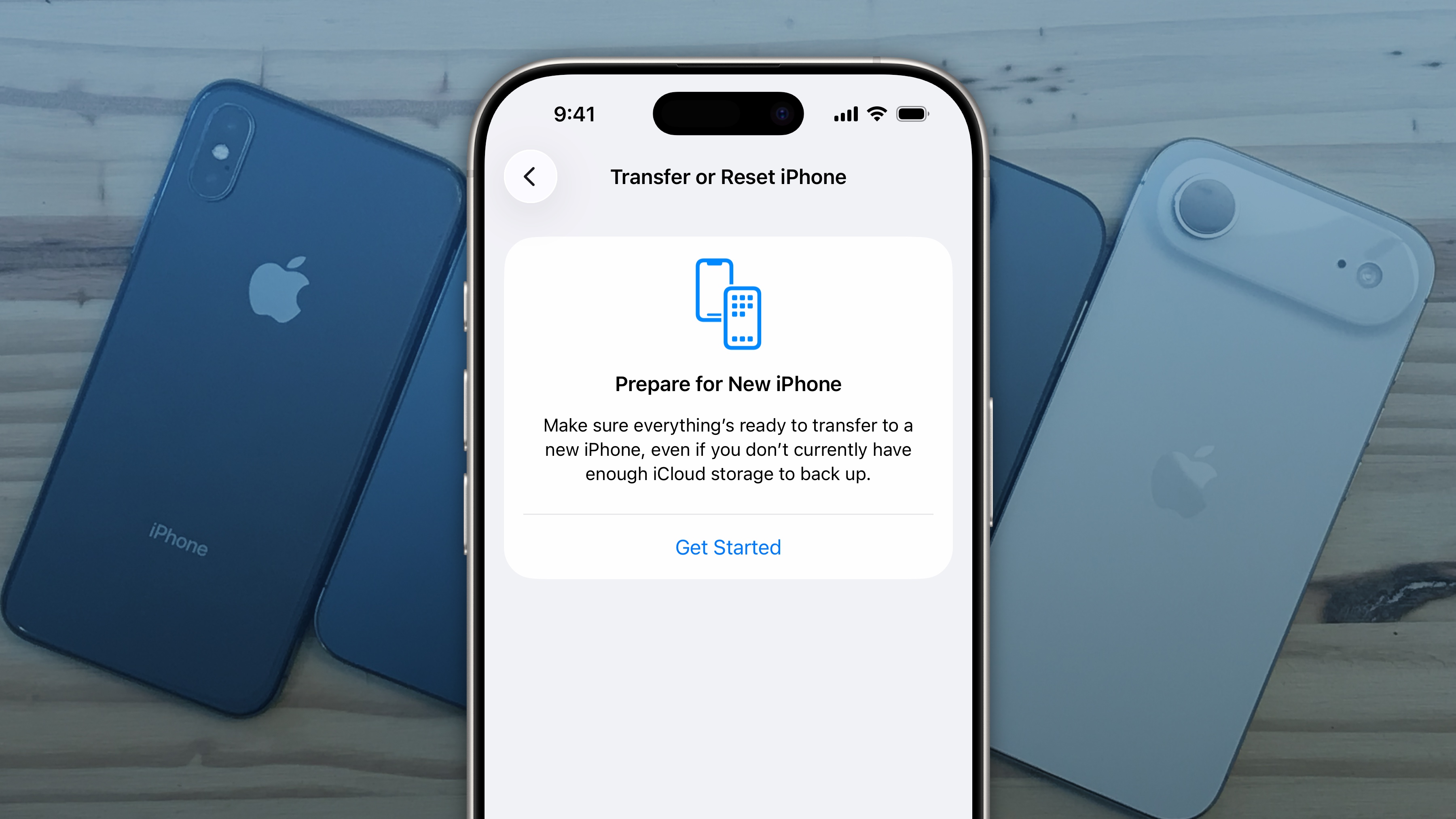Secret trick will stop your iPhone from updating to iOS 26 — forever!

You can stop the iOS 26 update in its tracks if you want. This trick will keep your iPhone on iOS 18 forever.
(via Cult of Mac - Your source for the latest Apple news, rumors, analysis, reviews, how-tos and deals.)