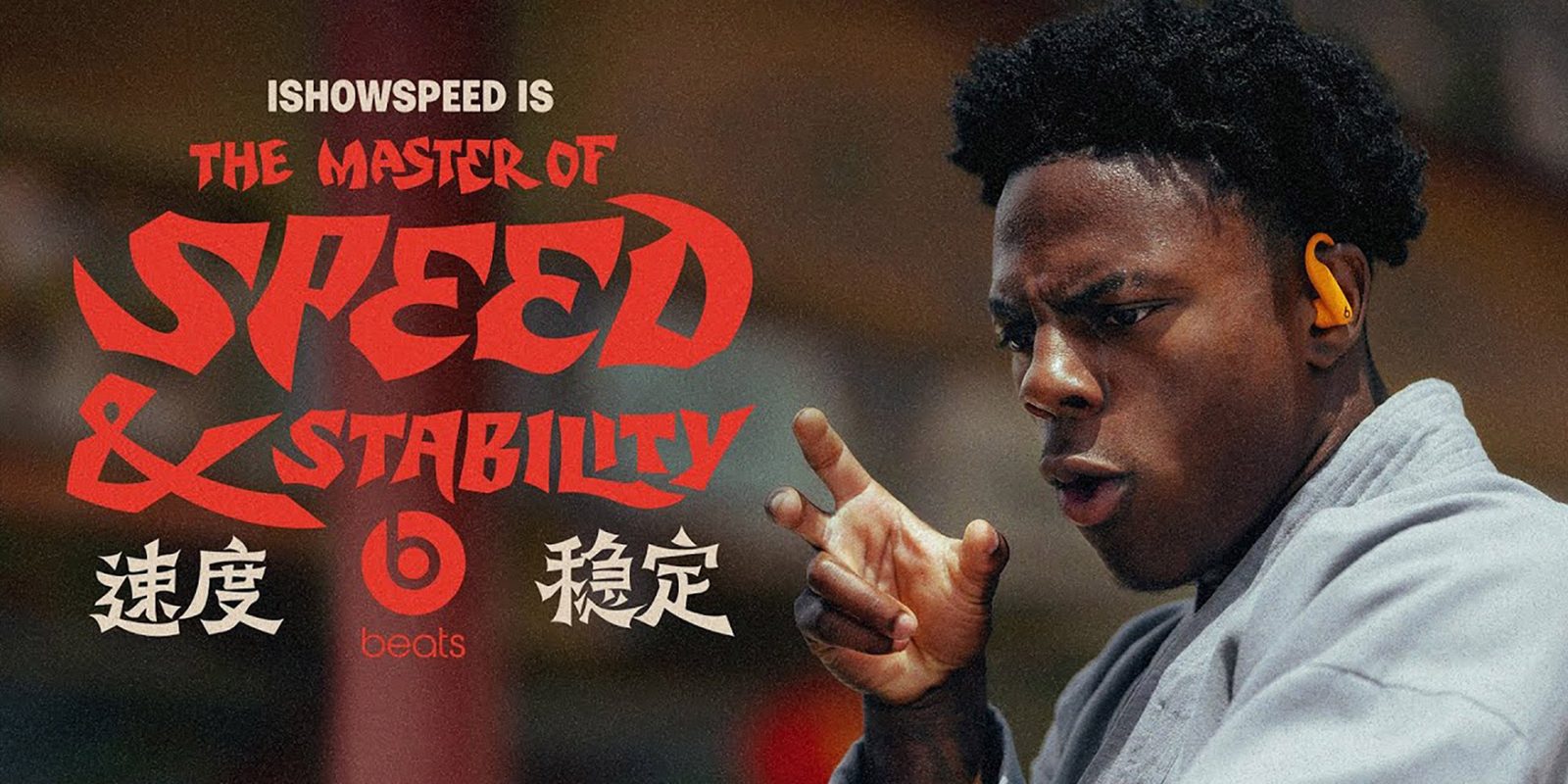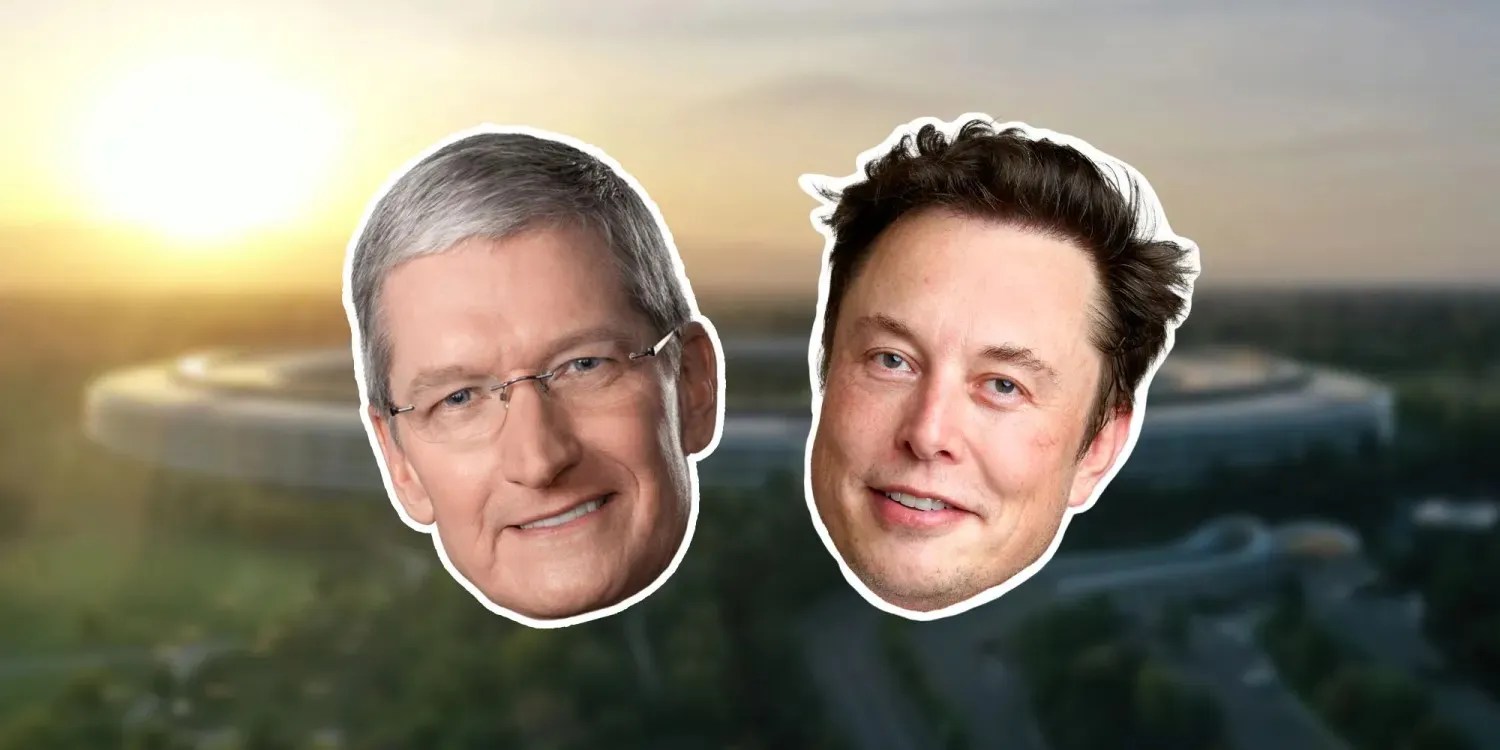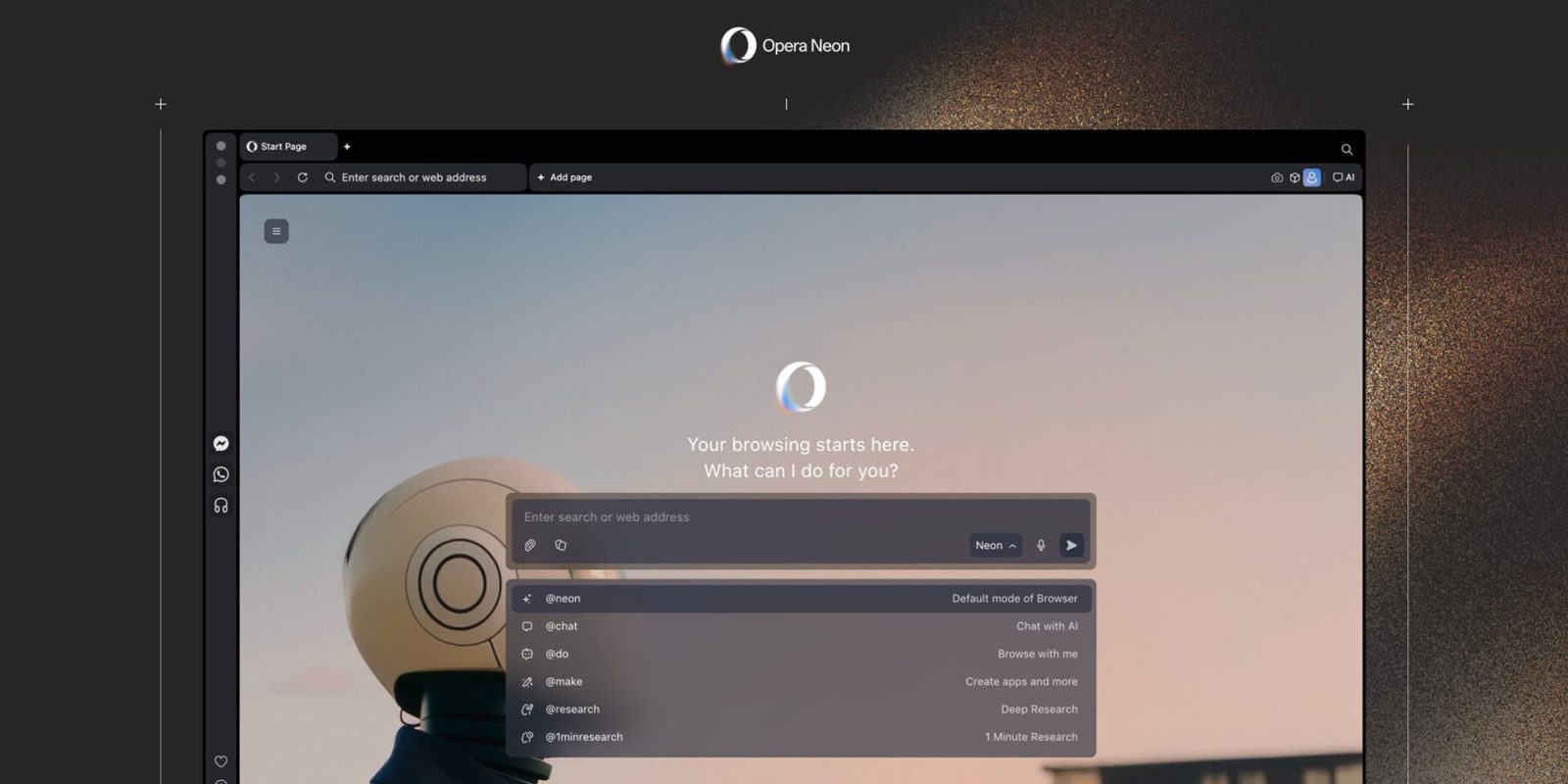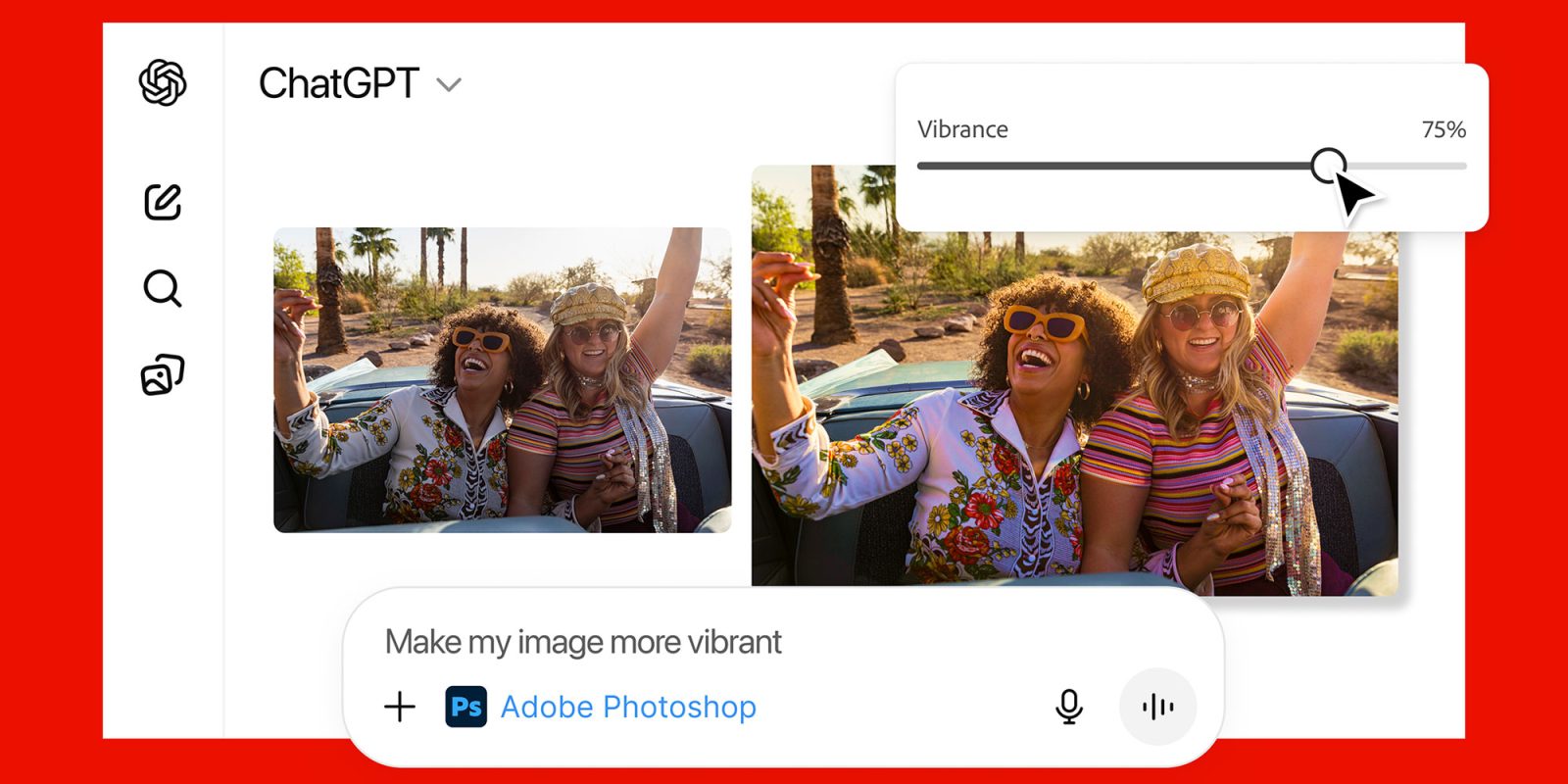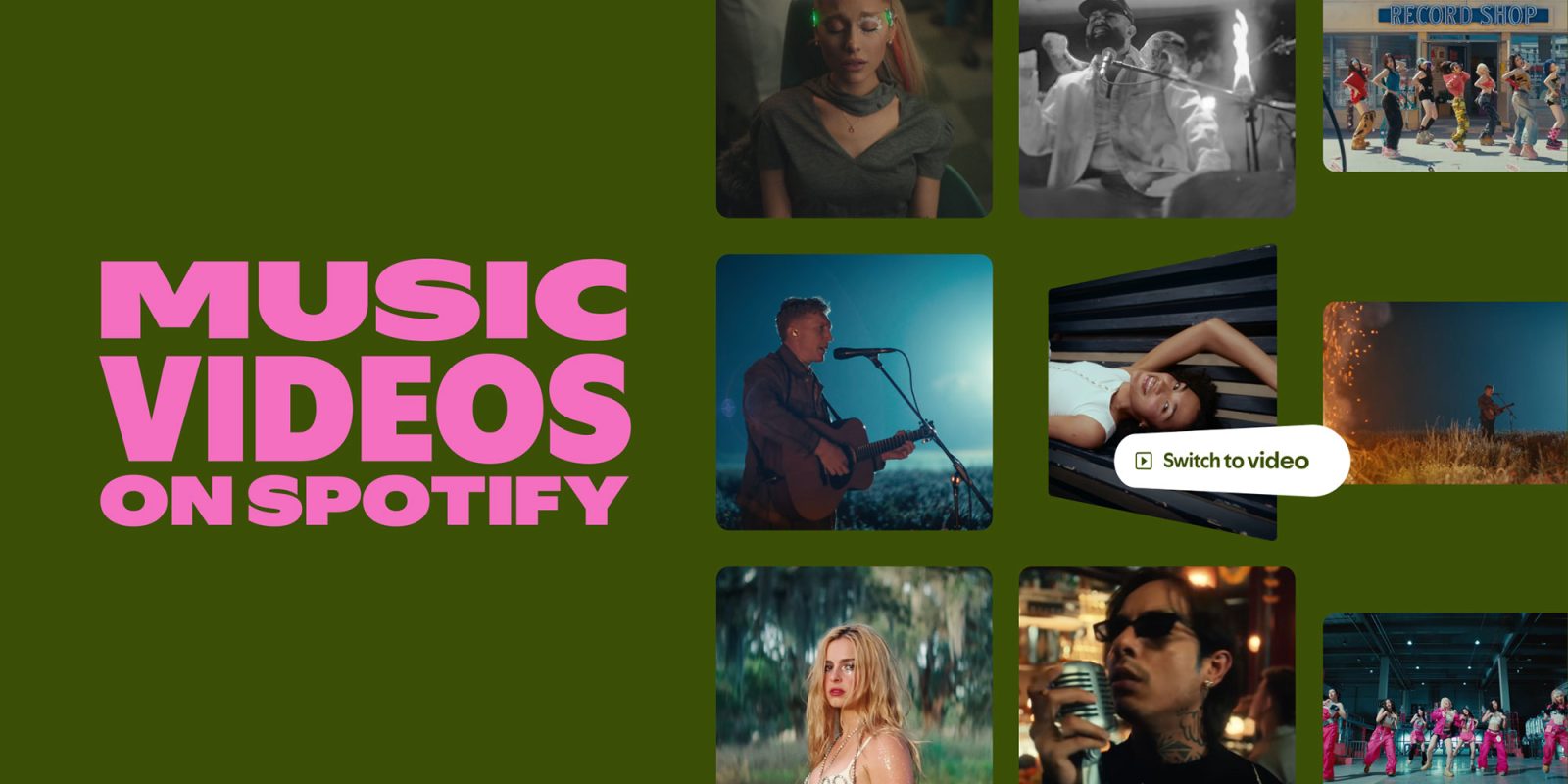Apple TV: How to watch ‘A Charlie Brown Christmas’ for free this weekend

As it did with ‘A Charlie Brown Thanksgiving‘ a few weeks ago, Apple is streaming ‘A Charlie Brown Christmas‘ for free on Apple TV this Saturday (13) and Sunday (14). Here’s how to watch.
more…