9to5Mac
September 15, 2022
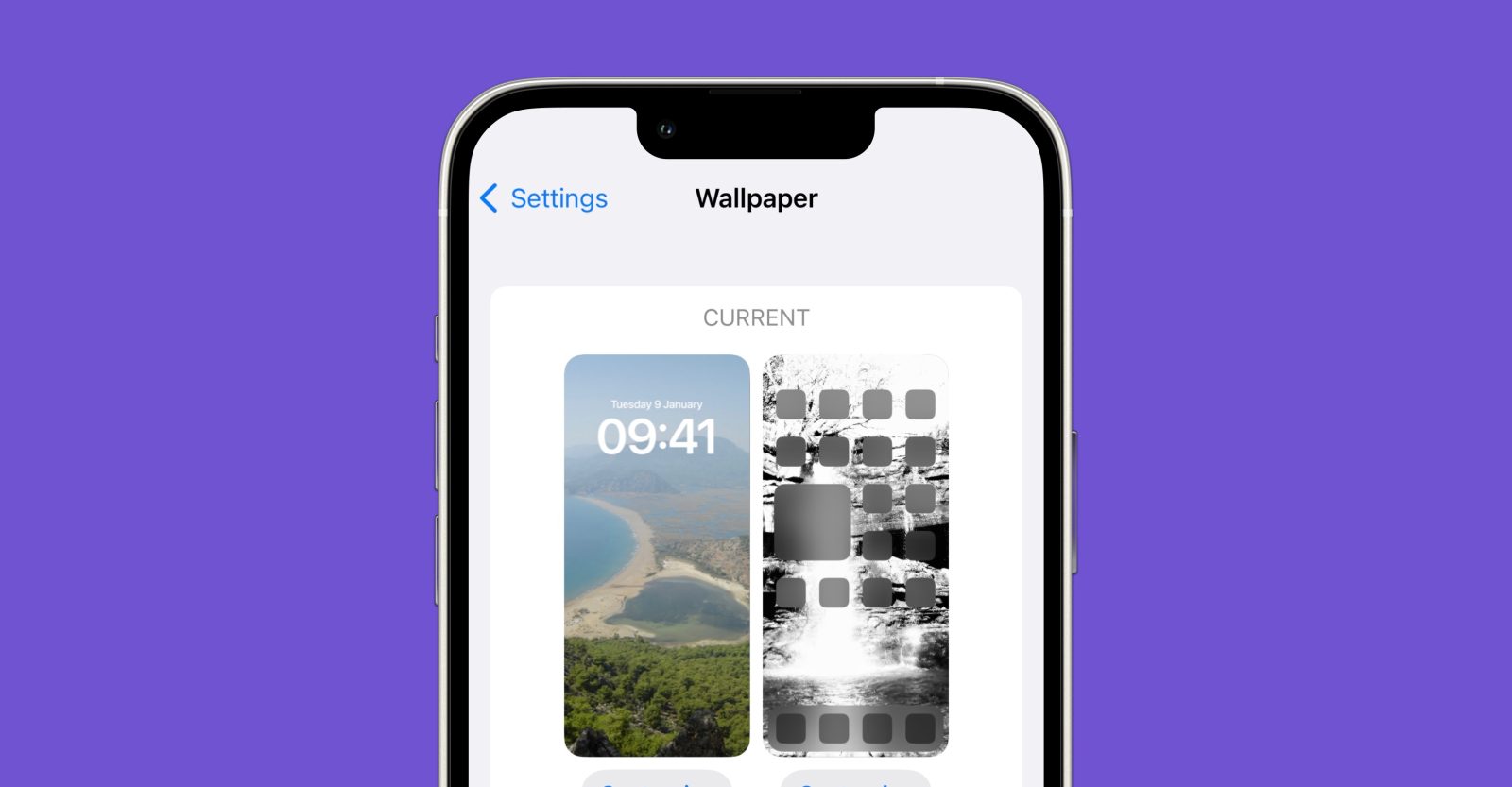
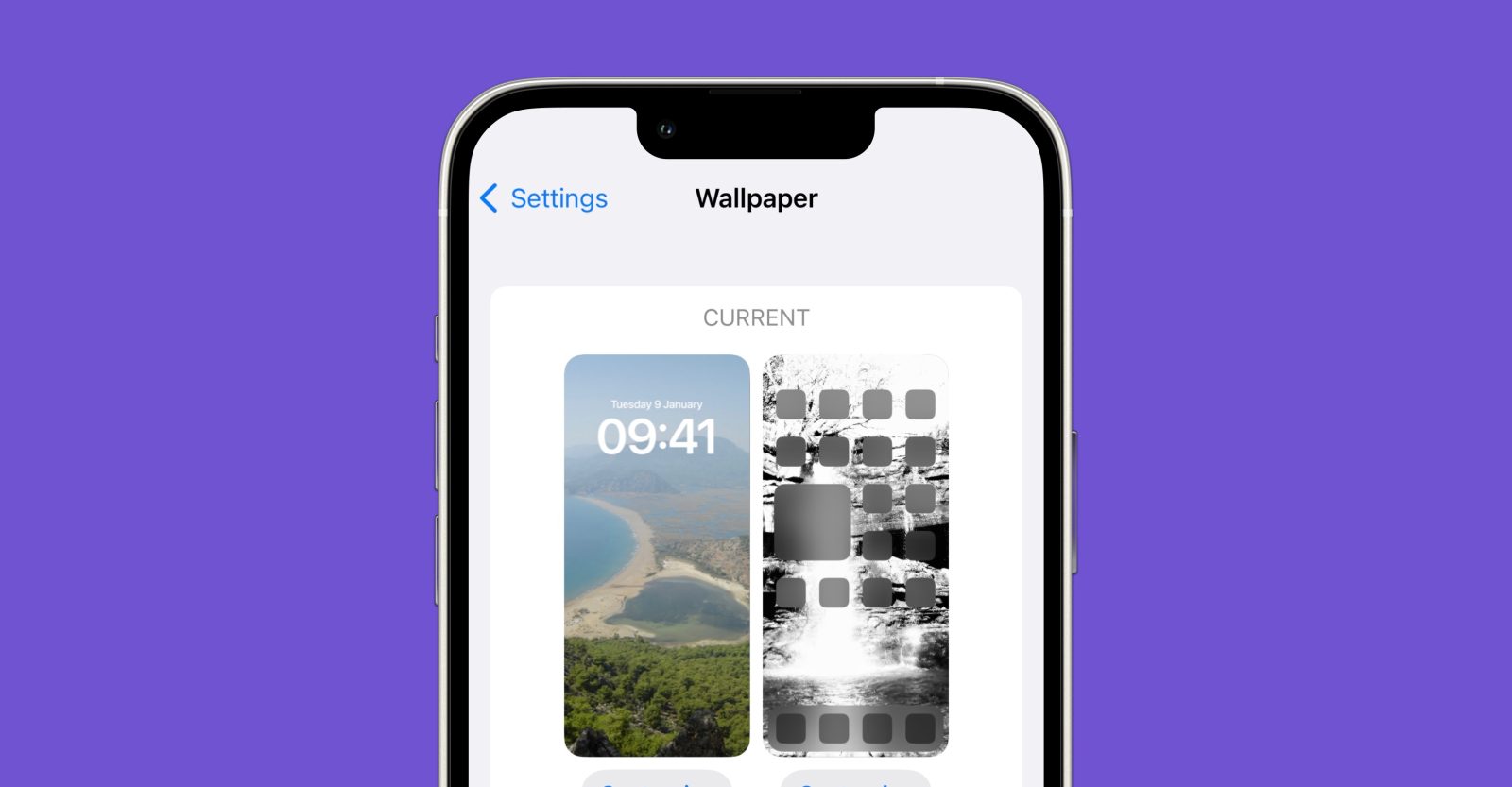
iOS 16 adds a bunch of new options for setting your wallpaper and customizing your lock screen, with the ability to pick dynamic astronomy and weather backgrounds, emoji art, photo album shuffles, add widgets, and more. But one thing that isn’t so easy anymore is to set a different wallpaper photo for your home screen and lock screen. Here’s how to do it …
The post iOS 16: How to set different wallpaper for iPhone home screen and lock screen appeared first on 9to5Mac.
固定链接 'iOS 16: How to set different wallpaper for iPhone home screen and lock screen' 提交: September 14, 2022, 12:25am CST 由 Benjamin Mayo