9to5Mac
September 13, 2022
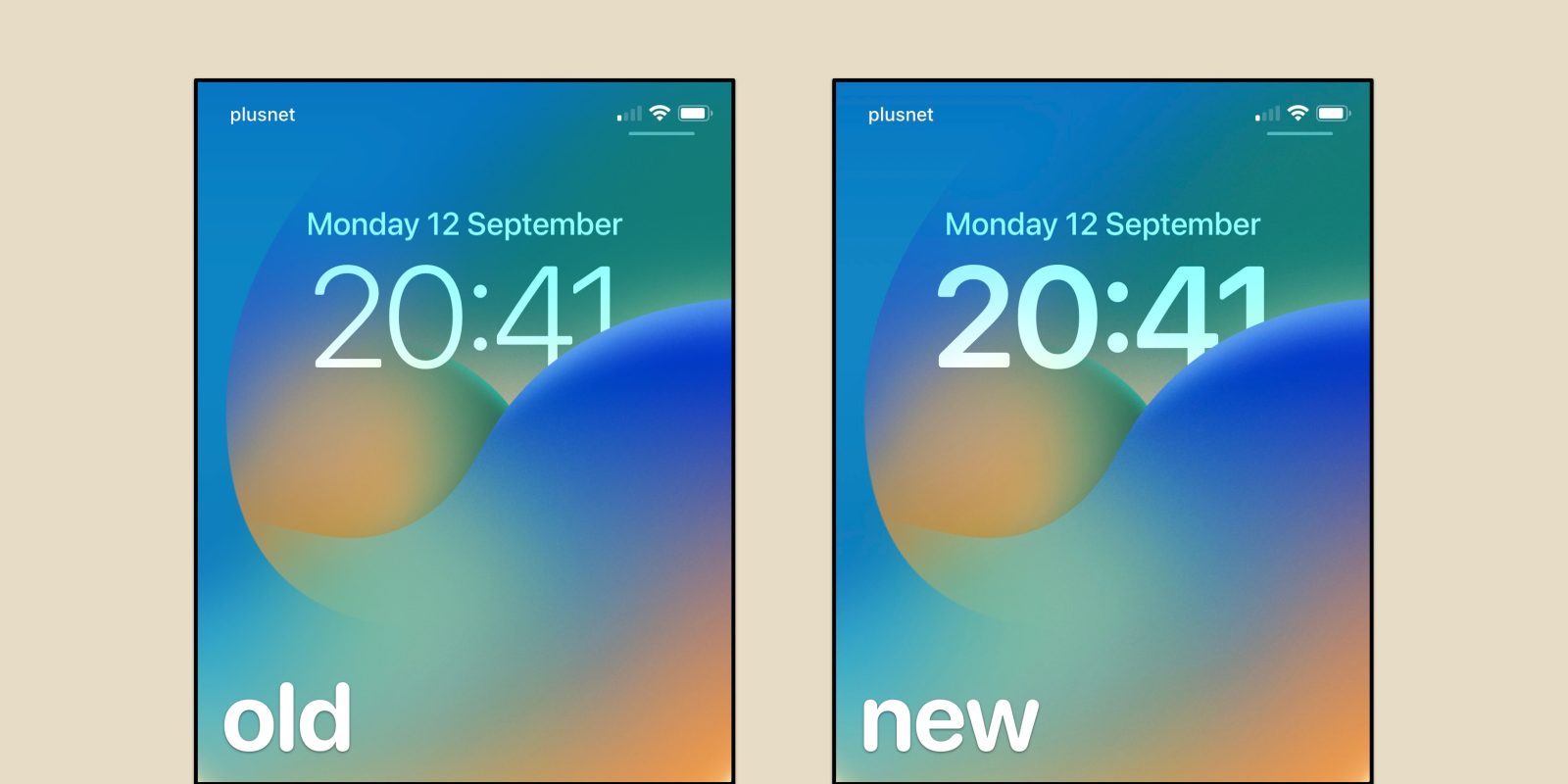
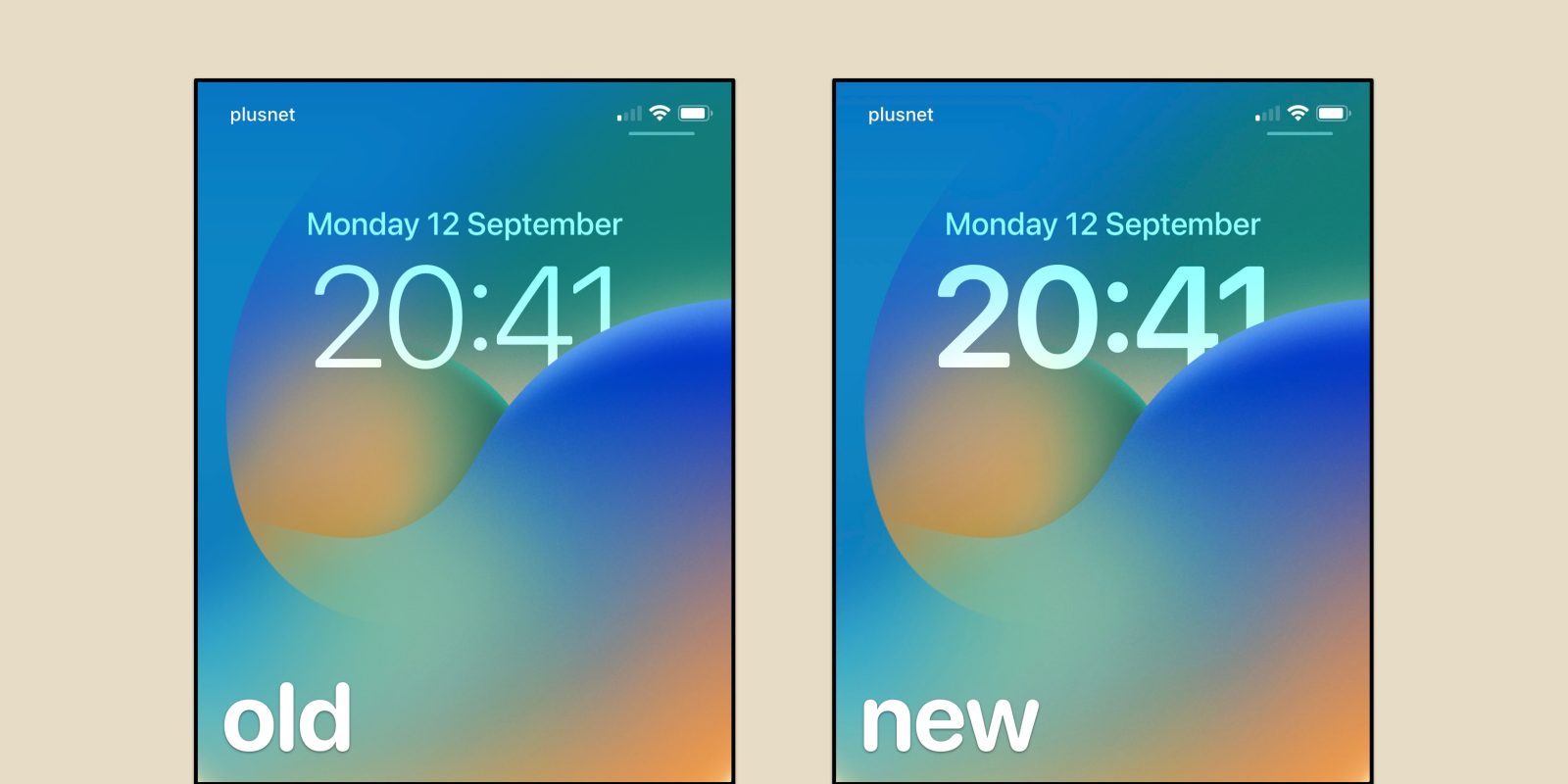
iOS 16 brings a whole slew of changes to the iPhone lock screen. There are a whole bunch of new dynamic wallpapers to choose from, and you can customize further with your own app widgets. One other thing you may notice upon updating to iOS 16 is that the time/clock font has changed to be a new thicker style, compared to the thin clock font iOS 15. Here’s how to change it back.
The post How to change iPhone time font on the iOS 16 lock screen appeared first on 9to5Mac.
固定链接 'How to change the clock font on the iOS 16 lock screen' 提交: September 13, 2022, 12:00pm CST 由 Benjamin Mayo