9to5Mac
December 15, 2021
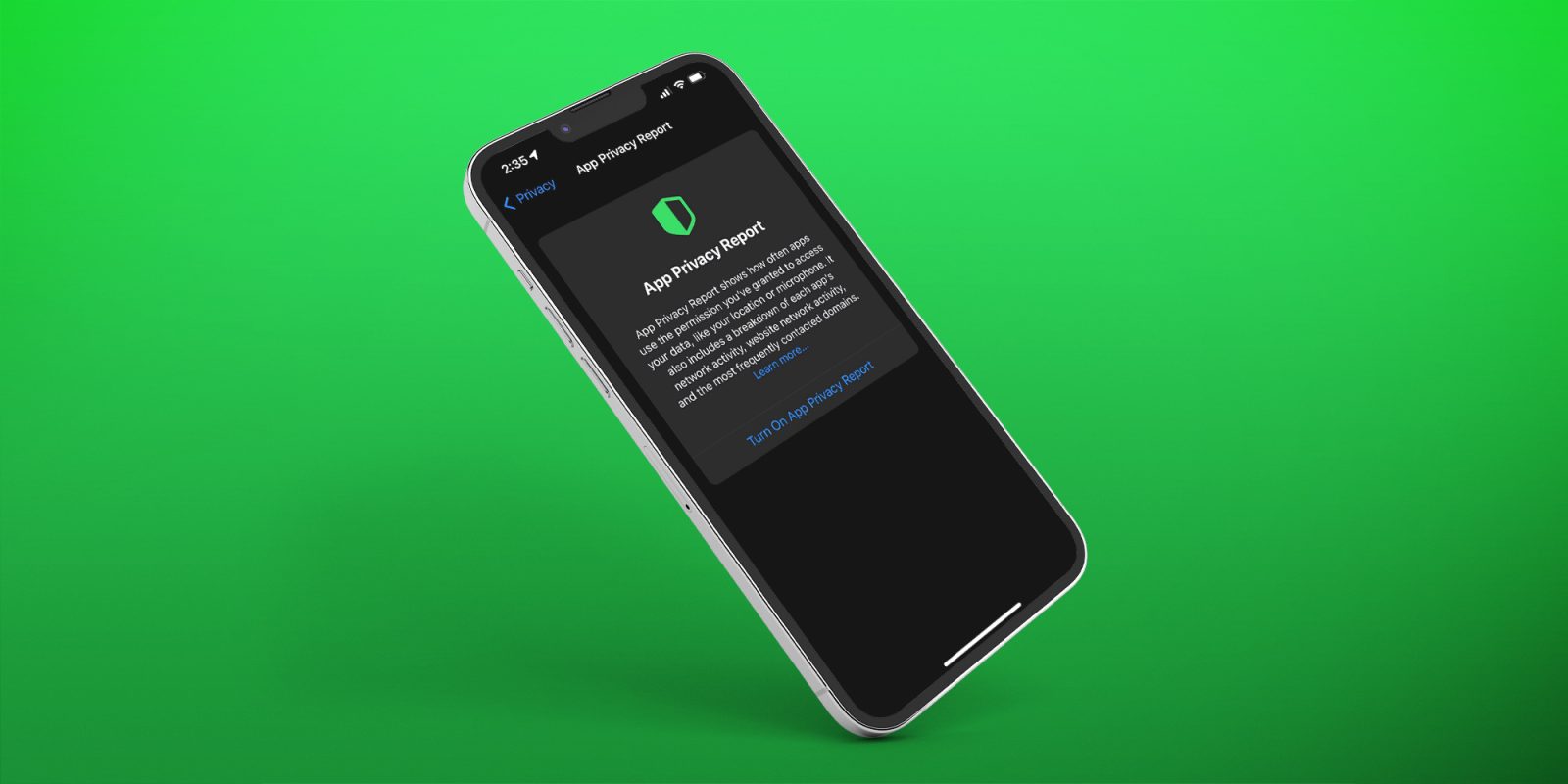
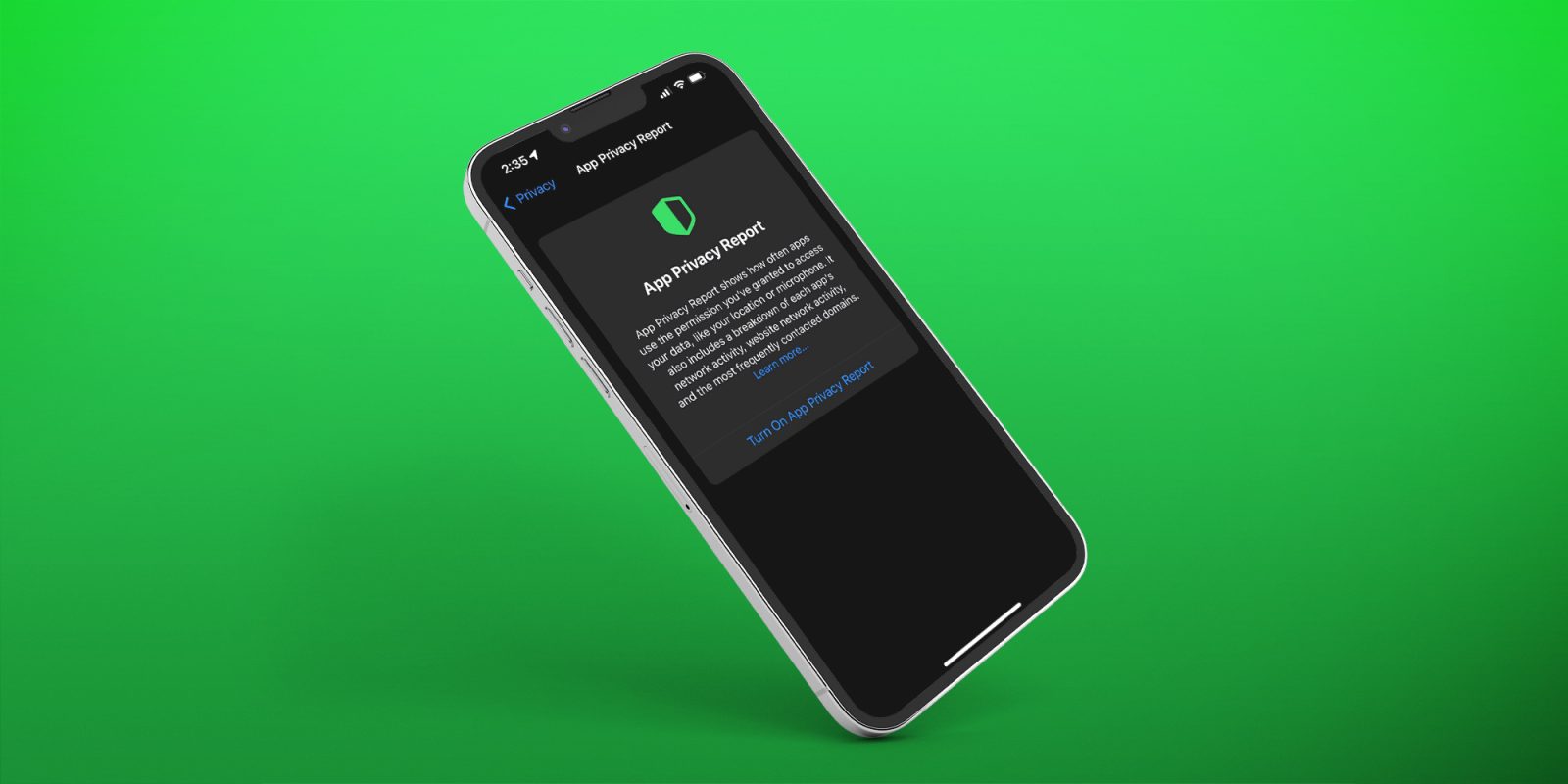
Apple has included a new privacy tool with the arrival of iOS 15.2 that expands on the features it’s rolled out recently like app privacy labels and app tracking transparency. Follow along for how to turn on iPhone App Privacy Report to understand what your apps are up to when it comes to data access, sensor access, and network activity.
The post How to see what apps are doing in the background with iPhone App Privacy Report appeared first on 9to5Mac.
固定链接 'How to see what apps are doing in the background with iPhone App Privacy Report' 提交: December 15, 2021, 1:06pm CST 由 Michael Potuck