9to5Mac
November 17, 2021
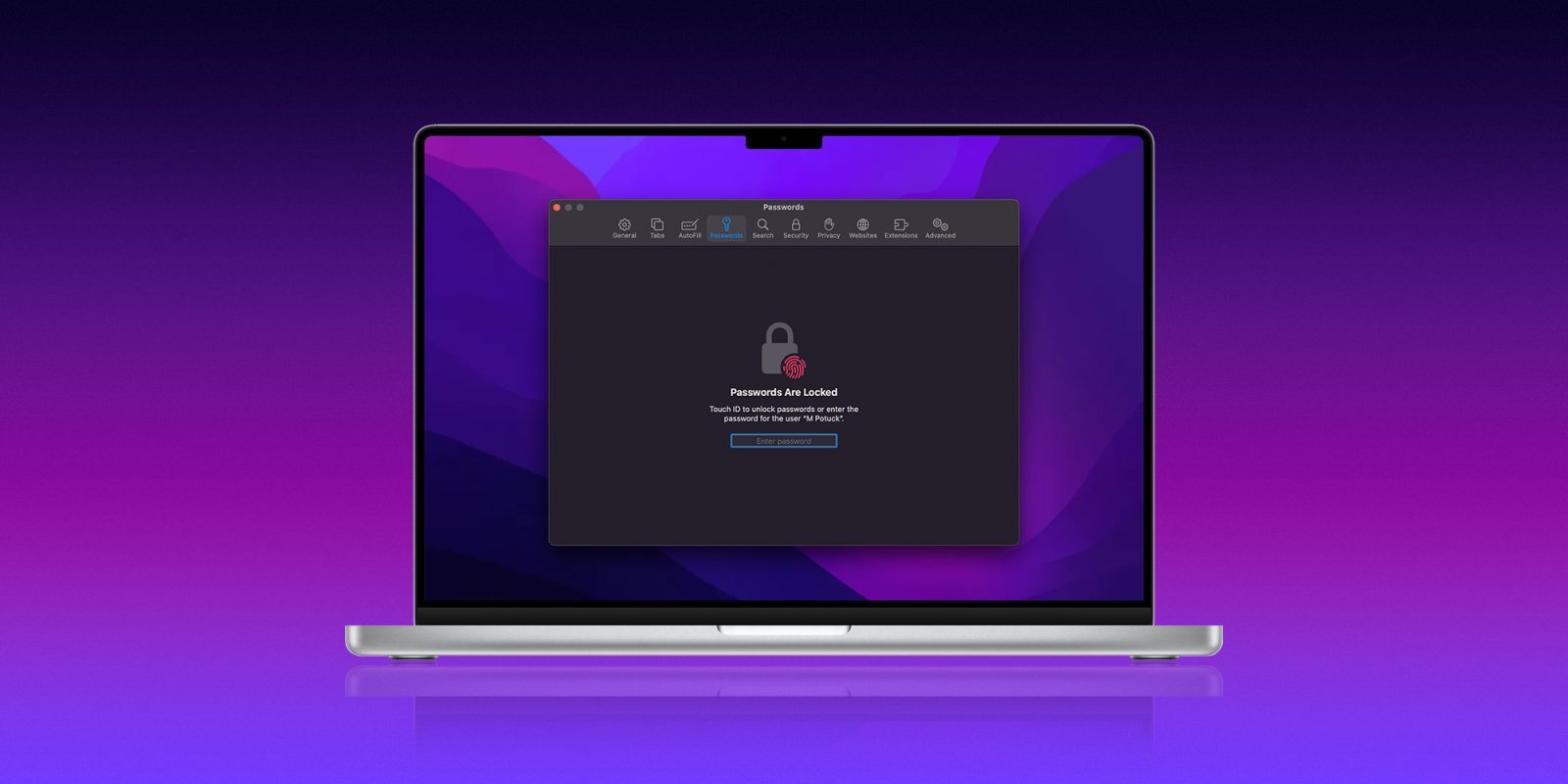
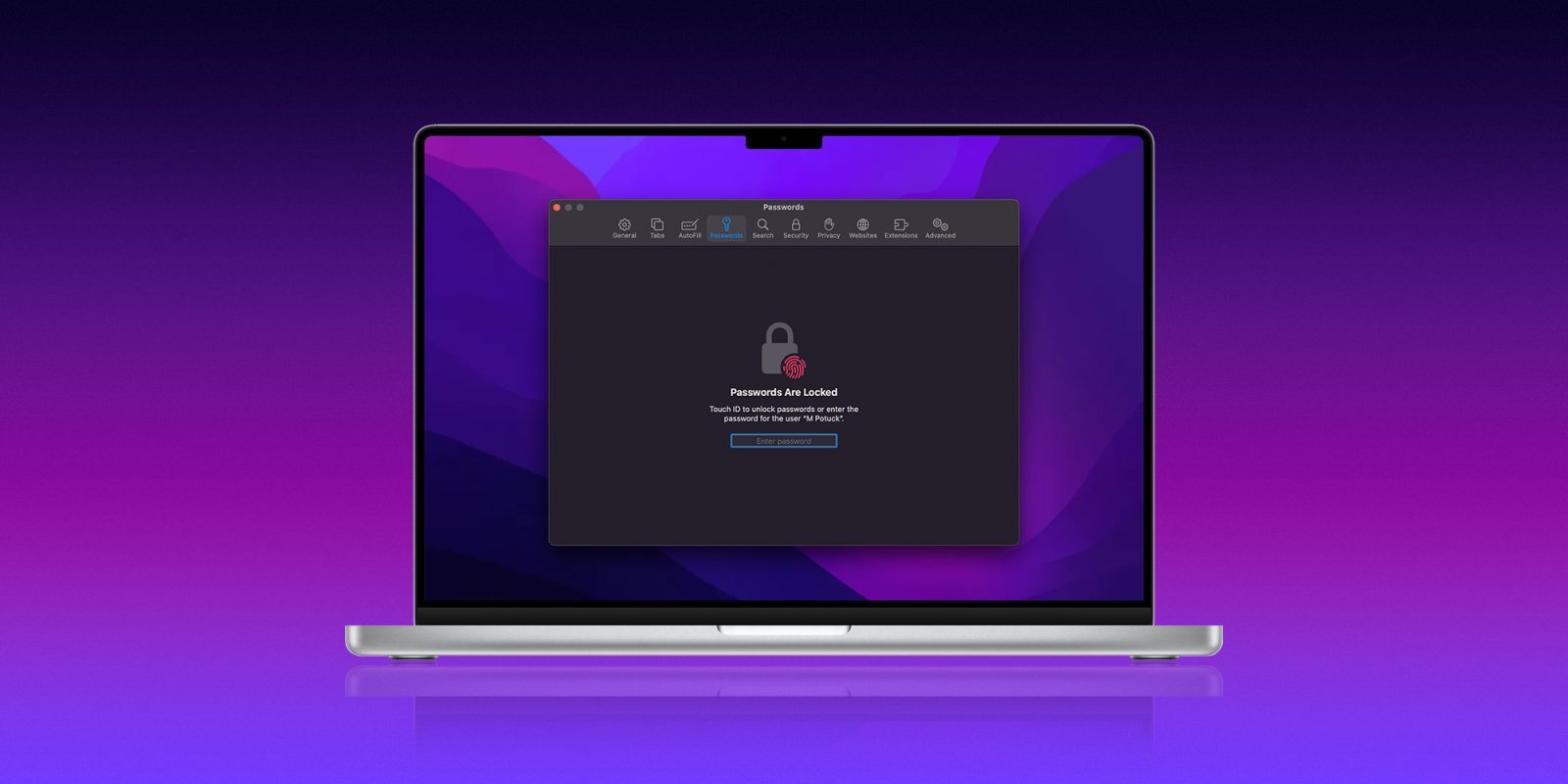
9to5Mac is brought to you by CleanMyMac X. Find hidden junk, large old folders, unused apps, and heavy memory consumers. You can also use CleanMyMac X to remove malware, unwanted pop-ups, and virus extensions. Try it for free.
One of the subtle and valuable additions with macOS Monterey (and iOS 15) is an upgraded password manager in Safari. While there’s not a standalone app yet, a major improvement is the ability to generate and autofill two-factor authentication (2FA) codes. Let’s look at how to use the Safari password manager and 2FA features in macOS Monterey.
The post How to use the new password manager and 2FA features in macOS Monterey appeared first on 9to5Mac.
固定链接 'How to use the new password manager and 2FA features in macOS Monterey' 提交: November 17, 2021, 1:38pm CST 由 Michael Potuck